

Offline Off-Road Maps
Save Offline Maps to bring your custom adventure along when you’re outside coverage on the trail. Navigate by following the blue dot from your phone’s internal GPS, and always know how to get home–wherever home is that night.
Try onX Offroad free for 7 days.
Save Offline Maps to bring your custom adventure along when you’re outside coverage on the trail. Navigate by following the blue dot from your phone’s internal GPS, and always know how to get home–wherever home is that night.
Try onX Offroad free for 7 days.
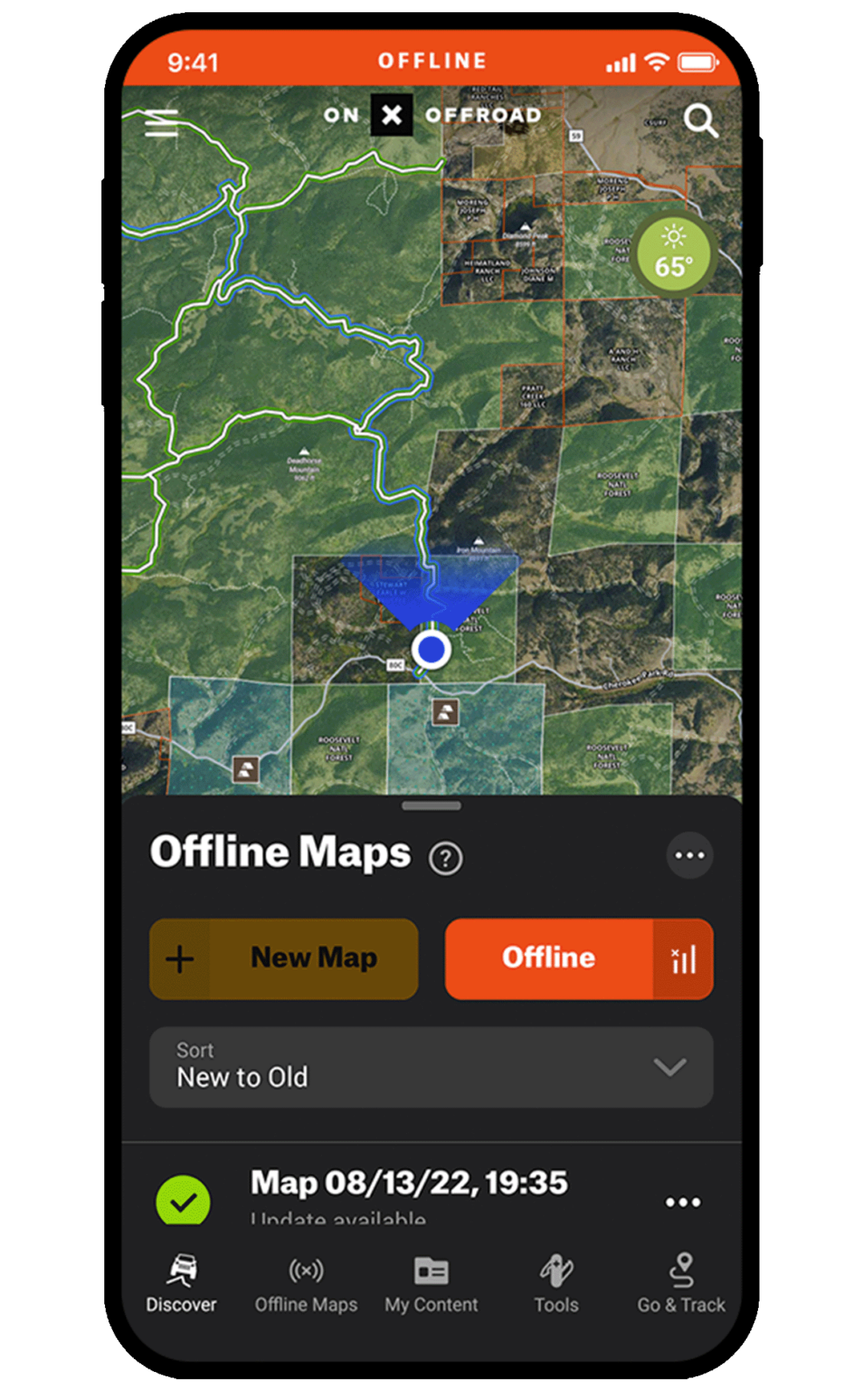
Get Home Safely—From Anywhere
Offline off-road maps mean the best adventures start where cell coverage ends.
Always know where you are no matter how far off-the-grid you go. Tap anywhere on your Offline Maps to access full location and trail data even when you’re out of service.
![]()
Save maps to your phone or tablet, including all interactive land and trail data. You’ll still be able to view your location on your saved maps using your phone’s internal GPS.
Learn From An Expert:
Offline Off-Road Maps with Nate from Dirt Lifestyle
Nate Pickel from Dirt Lifestyle walks through how to level up your adventures with Offline Maps. See how to plan your next trip on your desktop, save offline maps, and access them on your mobile device.

Don’t Let Cell Coverage Limit Your Adventures
Go farther with confidence knowing you have the tools to find your way back. With Offline Maps, you can access the best of onX Offroad whether you’re with or without cell service.
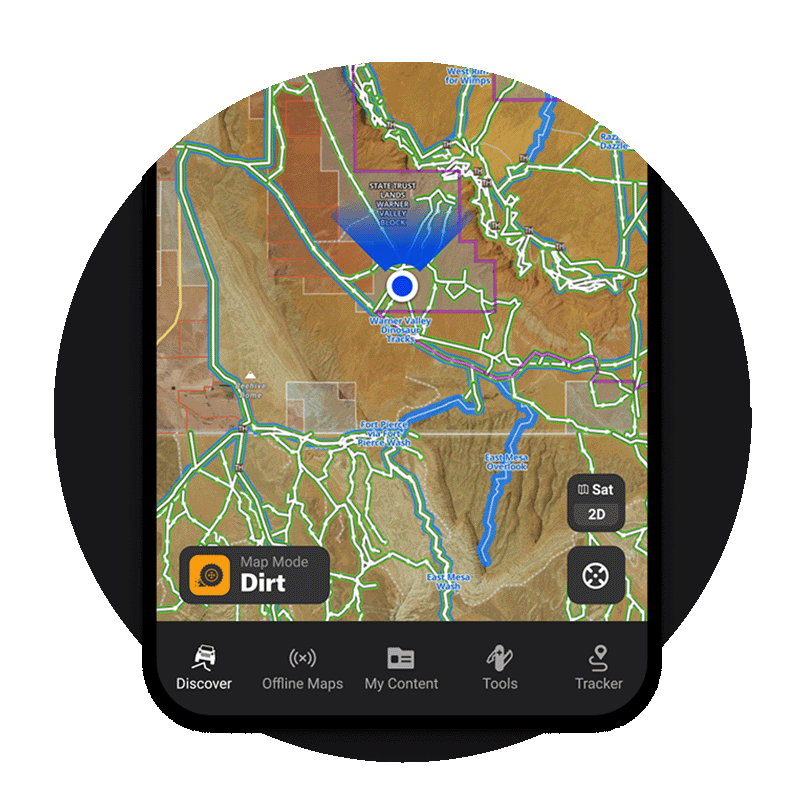
Full Navigation Capability Wherever You Explore
onX turns your phone into a handheld GPS device when you’re outside cell coverage—which let’s you navigate by following the blue dot on your map. No matter where you venture, always know where you are and where you need to go.
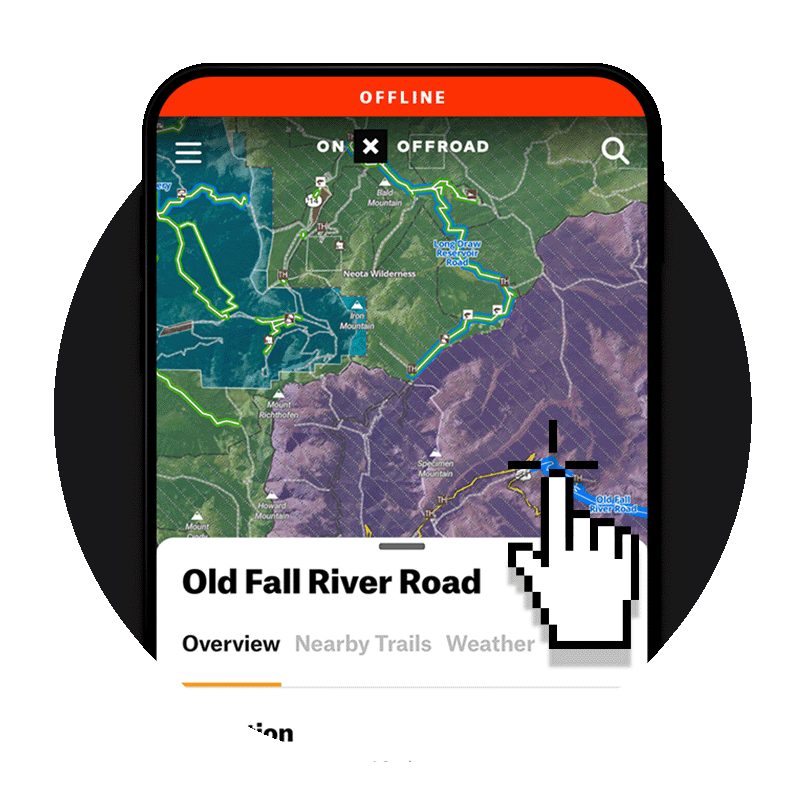
Access Full Trail + Map Data Offline
Go ahead and tap your Offline Maps–you’ll still get full detailed trail descriptions, land boundaries + info, and all your map customizations. All map layers are visible offline, too.
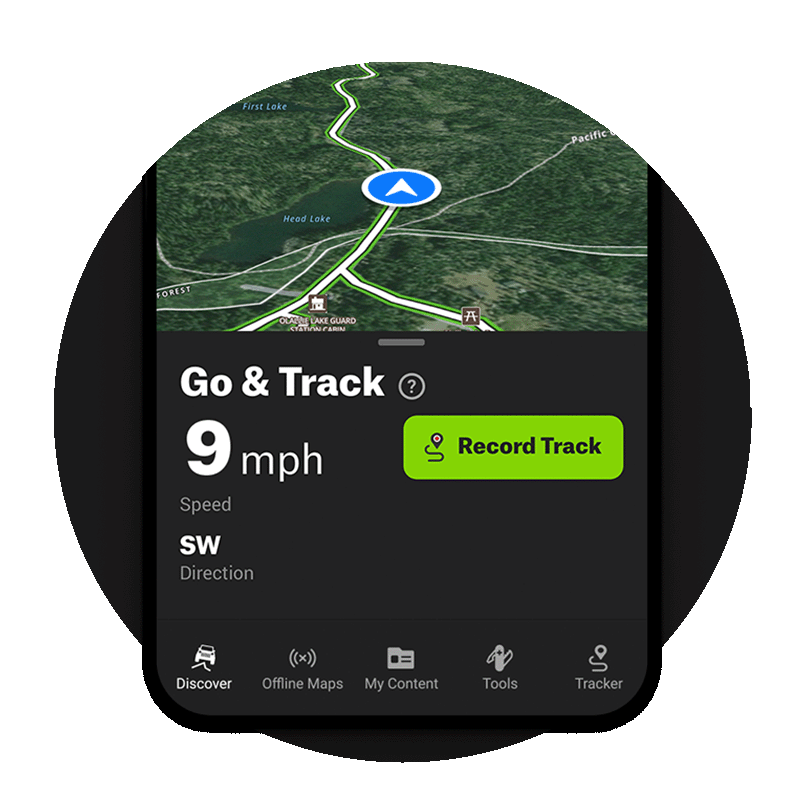
Customize Your Maps Offline
You don’t need service to make your maps your own. Drop unlimited Waypoints and record your trip stats with Go & Track to save your route. Once you’re back in service, all your customizations will automatically sync across your devices.

Know How To Get Home–Wherever Home Is That Night
Explore nationwide off-road trails for 4×4, SxS, dirt bikes, ATV, and snowmobiles from detailed maps downloaded to your mobile device. Offline Maps give you full offline navigation capability off-the-grid, tapable trails and land boundaries, and the ability to customize your maps outside of cell service.
How To Save Offline Maps
On Desktop
Please Note: Offline Maps don’t download to your computer, but you can configure Offline Maps on your desktop to download on your mobile device.
- Login to your account on webmap.onxmaps.com/offroad/login.
- Click “Offline Maps” on the left-hand side.
- Select “New Offline Map.”
- Name your map, write a note, choose a map resolution detail, and orient the red square to where you want to off-road.
- Click “Save.”
- Open the App on your mobile device, select the “Offline Maps” tab, and click the icon next to this new map to save it to use when you’re outside of cell coverage.
In App
- Open the onX Offroad App on your mobile device.
- Tap“Offline Maps” in the bottom toolbar.
- Choose “New Map.”
- Name your map, choose the map resolution detail, move the map box to the area you plan to go.
- Select “Save.”
- Wait for your map to download—you should get a notification when it’s all set.
- Test your saved maps before you head out by tapping Offline Maps in the bottom toolbar and selecting“Go Offline.”
Frequently Asked Questions
Open onX Offroad on your mobile and tap “Offline Maps” in your bottom toolbar. Choose “New Map” and pick your map resolution detail. Move the map box to the area you want to capture, download and click “Save.”
Before you embark on your adventures, be sure you have your Offline Maps downloaded. Try toggling offline mode on by taping Offline Maps in the bottom toolbar and selecting “Go Offline.” This stops onX Offroad from using cell service for its maps.
Sure does! View your location on an Offline Map and track your progress even when you’re out of cell service with onX Offroad. Just follow the blue dot from your phone’s internal GPS.
You absolutely can. Drop Waypoints and track your trips while offline, and share them once you get back in service.