
View Off-Road Maps in 3D
Explore Offroad’s 3D maps to view trails, rock crawls, and mountain elevations in detail. Save Offline Maps to navigate 3D terrain while out on the trail—even outside cell coverage.
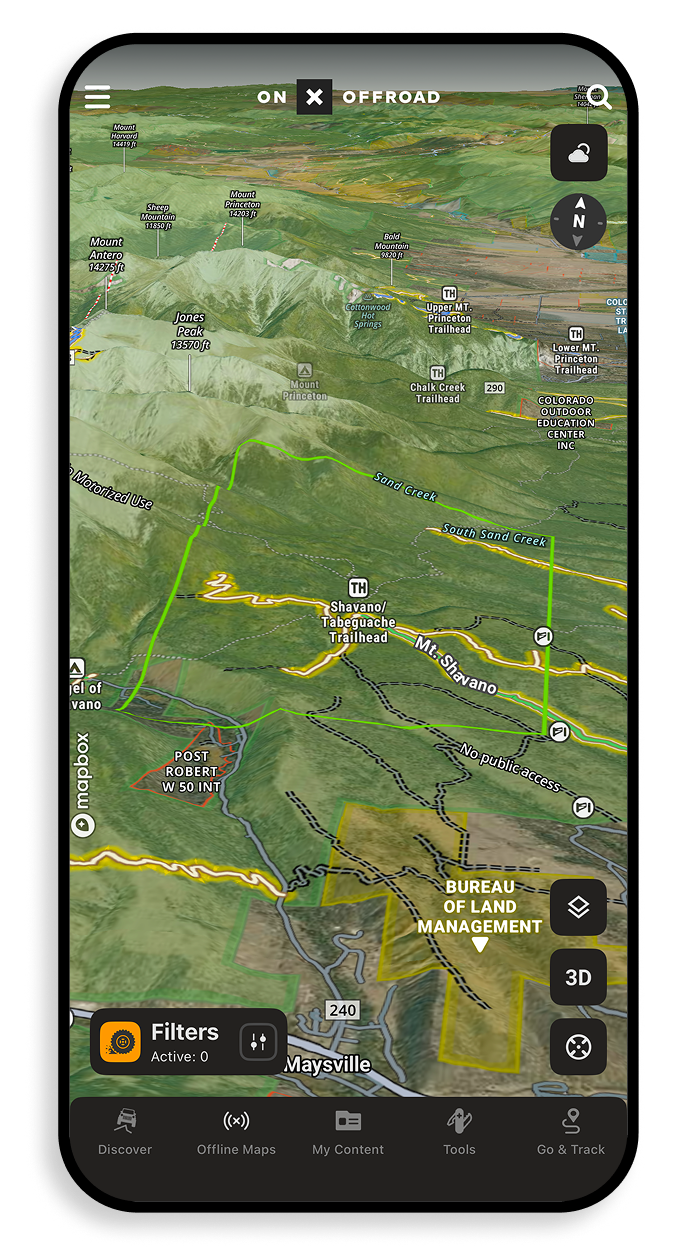
Discover Off-Road Trails in 3D
Below is an interactive sample of the famous “Top of The World” trail in Moab, UT.
Login or create an account to gain full functionality.
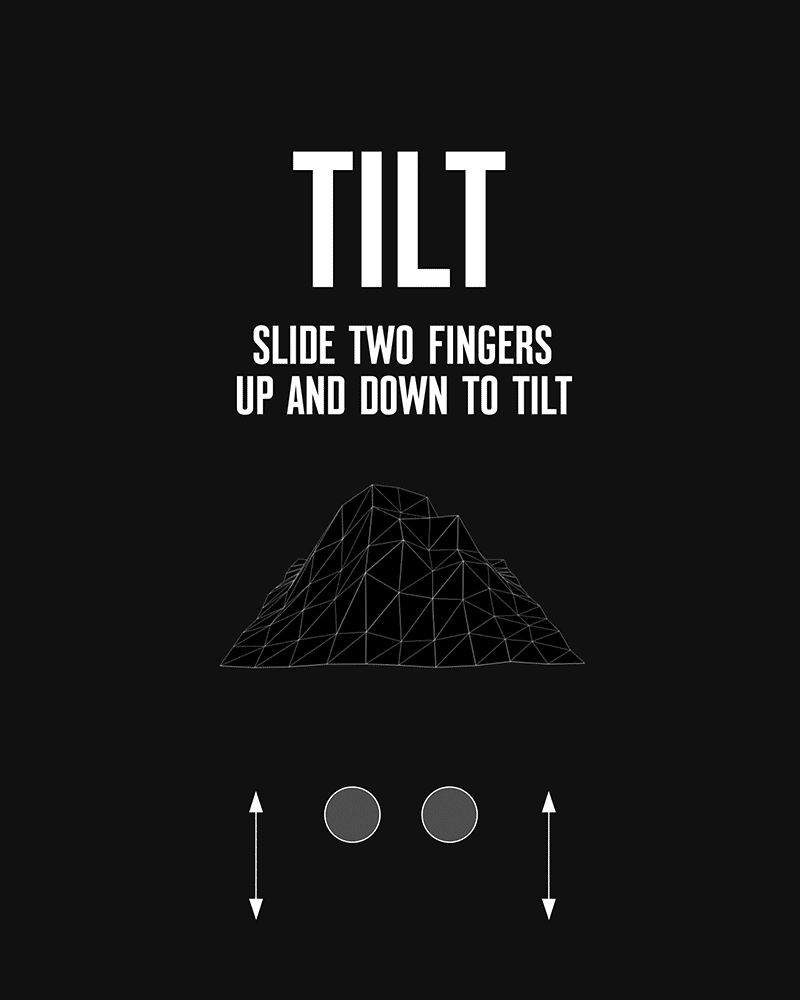
How to Use onX Offroad 3D Maps
- Open up your onX Offroad App and tap the basemap button in the lower right-hand corner
- To tilt the map in 3D mode, swipe up using two fingers
- Use two fingers to rotate the map to explore every angle
- To exit 3D mode, swipe down with two fingers
- Tips: The more you zoom in, the less your map will tilt into 3D. Zoom out slightly for a more dramatic 3D view.
- Tips: To access 3D Maps when outside cell coverage on the trail, save an Offline Map of the area and toggle to 3D view once in Offline Mode.
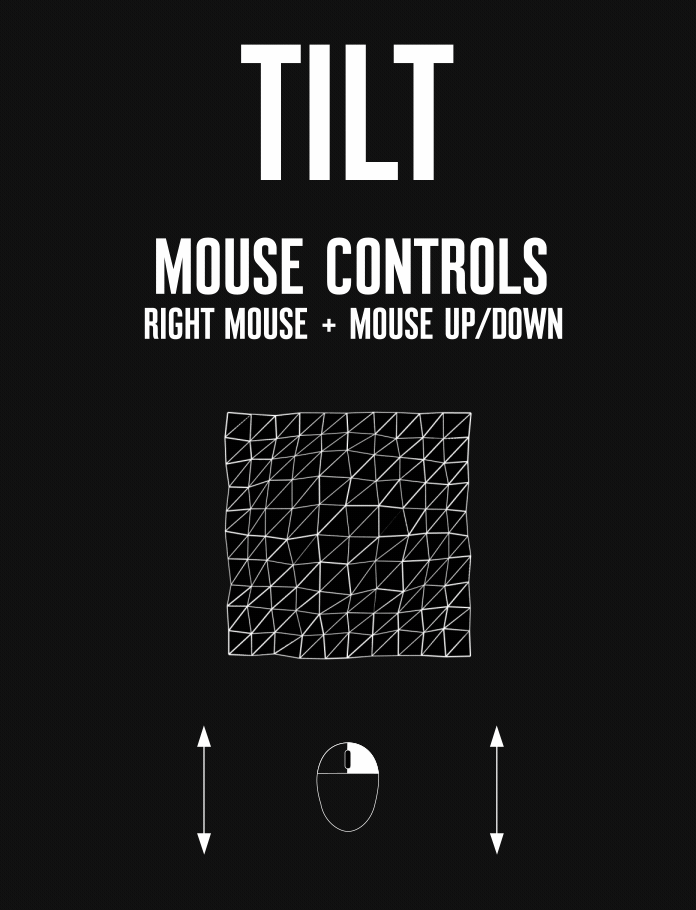
How to Use onX Offroad 3d Maps on Your Computer
- Log in to your account here, then click the basemaps button in the lower-right corner of your screen. Then, tap 3D.
- To tilt your map to display your area in 3D, hold the “Ctrl” key and hold down your mouse to change the perspective and spin the map.
- Zooming and panning function the same as when you’re viewing your regular map.

3D Maps FAQs
Can I view my Markups (Waypoints, Tracks, Area Shapes, and Lines) in 3D Mode?
Yes, all of your Markups are visible in 3D Mode. To add or edit Markups, tap 2D to return to your regular map.
Are 3D Maps available on my computer?
Yes, you can view 3D Maps by logging into your Offroad account here. Take a look at the instructions listed above to understand how to use the 3D Maps feature online.
Can I view 3D Maps in Offline Mode?
Yes, 3D Maps are accessible without cell signal—simply save an Offline Map of the area you’re exploring before you leave cell coverage to navigate the terrain in 3D.