Mountain Project Content Now Available in onX Backcountry
Mountain Project, the go-to information resource for rock climbers and mountaineers, is now on onX Backcountry, the premier navigation and mapping app for outdoor enthusiasts. This exciting collaboration means that Mountain Project’s extensive climbing content is now seamlessly integrated into the onX Backcountry app, giving you access to even more essential information to enhance your outdoor adventures.
Why Mountain Project and onX Backcountry Make the Perfect Pair
Mountain Project has long been a trusted source of information for climbers and mountaineers. With a vast database of climbing routes and crags, approach descriptions, and recent conditions reports, it’s the ideal companion for anyone exploring the outdoors with an interest in climbing. In 2021, onXmaps acquired Mountain Project and brought together two powerhouses in the outdoor adventure community. Mountain Project’s wealth of climbing knowledge and user-powered insights combined with onX Backcountry’s best-in-class mapping tools for navigation and route planning, offers a new way to find and tick off climbing objectives. This acquisition paved the way for the seamless integration of Mountain Project’s extensive climbing and outdoor data within onX Backcountry’s maps, providing outdoor enthusiasts with a trusted GPS map they can rely on to navigate to the crag and beyond.
What You Can Expect
So, what does this integration mean for you? It means access to a treasure trove of climbing and alpine content right at your fingertips in the onX Backcountry app. Whether you’re planning to go bouldering one afternoon, sport climbing in the canyon, a full day of big wall climbing, or a multi-day alpine mission in the backcountry, you’ll have the following features at your disposal:
- Mountain Project on your maps: Enjoy a seamless integration of Mountain Project’s content into the onX Backcountry app, making it easier than ever to access the information you need. View the locations of climbing areas on your map to plan your next climb.
- Climbing Route Information: Access Mountain Project’s extensive climbing route database, complete with ratings, descriptions, pictures and user reviews. Plan your climbing adventures with confidence, knowing you have the most up-to-date information at your disposal.
- Trail and Route Descriptions: Get detailed descriptions of trails, approaches, and routes to navigate to the crag and a map you can trust to guide you there.
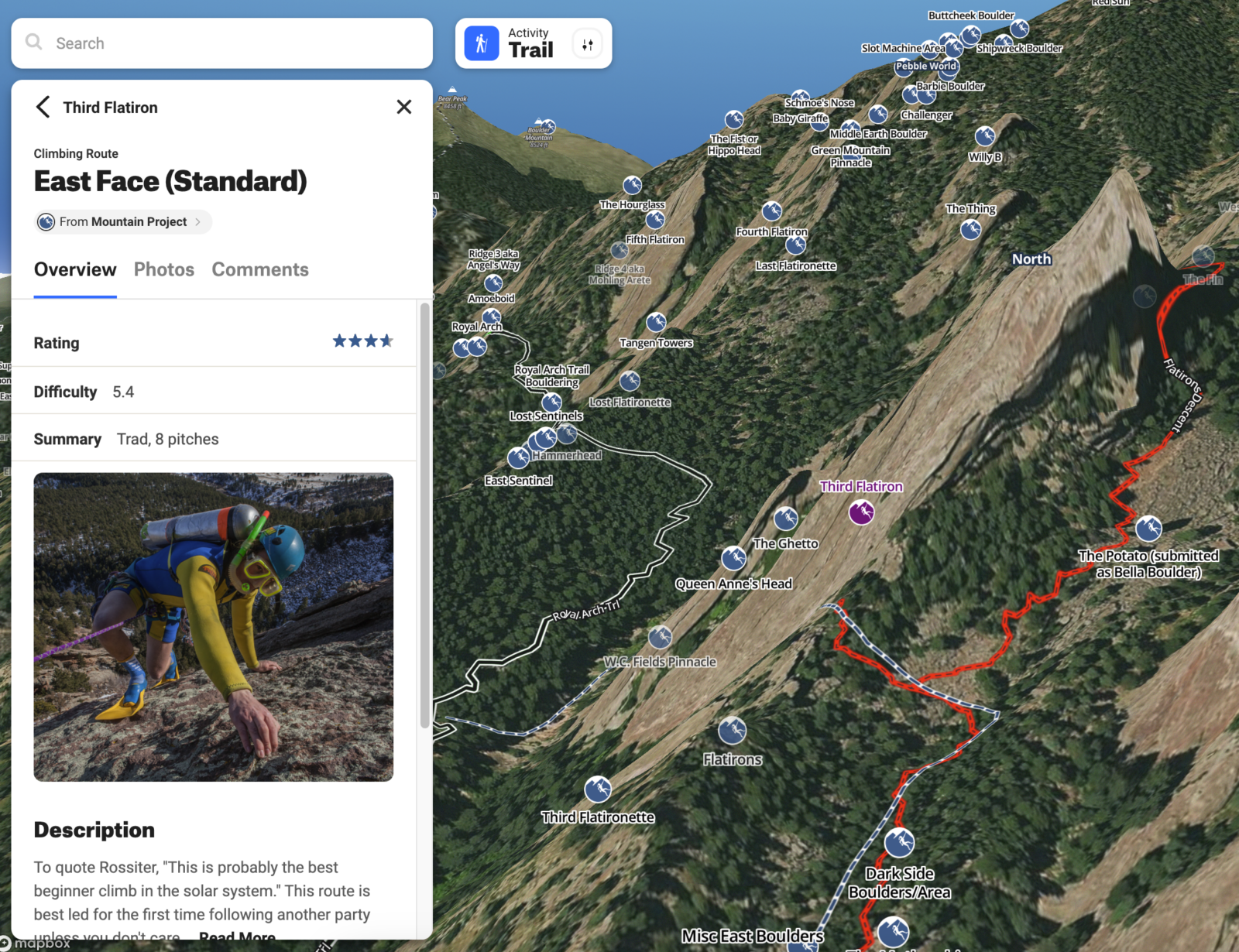
With the Mountain Project content integrated into onX Backcountry, your outdoor adventures will be more informed and more enjoyable than ever before. So, plan your next climb, download an offline map, grab your gear, and go with confidence on your next epic adventure with the power of Mountain Project and onX Backcountry at your side. Climb on!
How to Access the Climbing Activity Mode
On Desktop
- Login to your account on webmap.onxmaps.com/backcountry/login.
- Activities: Look for the activities icon, represented by a hiker, mountain biker, climber, or snowflake icon, found in the top left of the map screen. Select the Climb Icon
- Discover: Discover Climbing Areas by tapping the discover button on the left hand side, clicking through your state, sub area, and climbing area.
- Explore and Enjoy: With the Mountain Project layer now active, explore the map to discover climbing routes, trails, and outdoor destinations with ease.
In App
- Open onX Backcountry on your mobile device or tablet.
- Activity Mode: Look for the activities icon, represented by a hiker, mountain biker, climber, or snowflake icon, found in the bottom left of the map screen.
- Discover: Discover Climbing Areas by tapping the discover button on the left hand side, clicking through your state, sub area, and climbing area.
- Explore and Enjoy: With the Mountain Project layer now active, explore the map to discover climbing routes, trails, and outdoor destinations with ease.
Start your 7 day free trial or buy now to map your next adventure
Frequently Asked Questions
The integration of Mountain Project’s data into onX Backcountry will provide users with a one-stop solution for outdoor exploration. It will allow users to access climbing route information, trail descriptions, and user-powered content seamlessly within the app, enhancing your ability to adventure in the outdoors.
Users can access climbing route information, trail and route descriptions, user-powered content; such as pictures, conditions, comments, and difficulty, as well as much more from Mountain Project directly within the onX Backcountry app.
The availability of Mountain Project content within onX Backcountry is included with an onX Backcountry Premium or Elite subscription.
If you prefer not to use onX Backcountry, you can continue to access Mountain Project content directly through the Mountain Project website or app for free.
Your existing Mountain Project account is not automatically linked to onX Backcountry. Users will be able to link their accounts but will need to have separate accounts for each platform.
Yes, onX Backcountry remains a powerful navigation and mapping tool for outdoor enthusiasts, even without accessing Mountain Project content. You can use it for navigation, mapping, tracking, and a ton of other features that help with your outdoor pursuits.
Mountain Project data is currently available for web, IOS, and Android
onX Backcountry provides resources, guides, and updates within the app to help users navigate and utilize the Mountain Project integration effectively. Check the app’s help section or our Support page for more information.
If you have specific questions about Mountain Project and its integration within the onX Backcountry app, contact our customer support team for assistance support@onxmaps.com