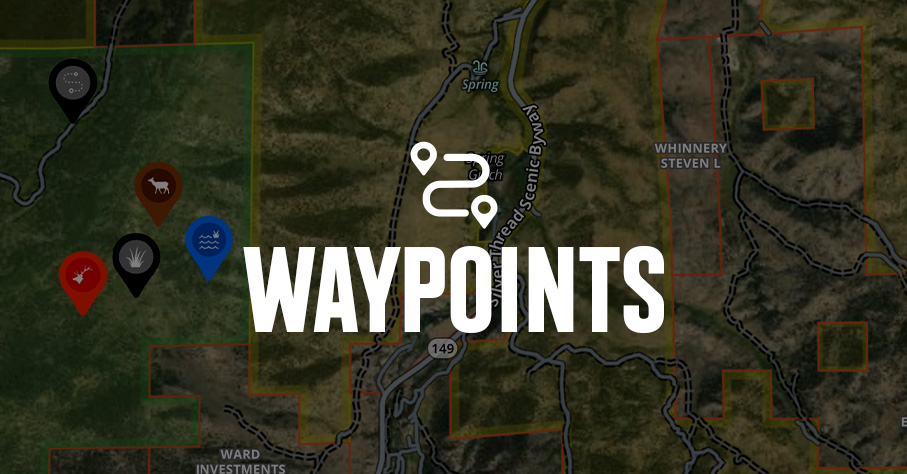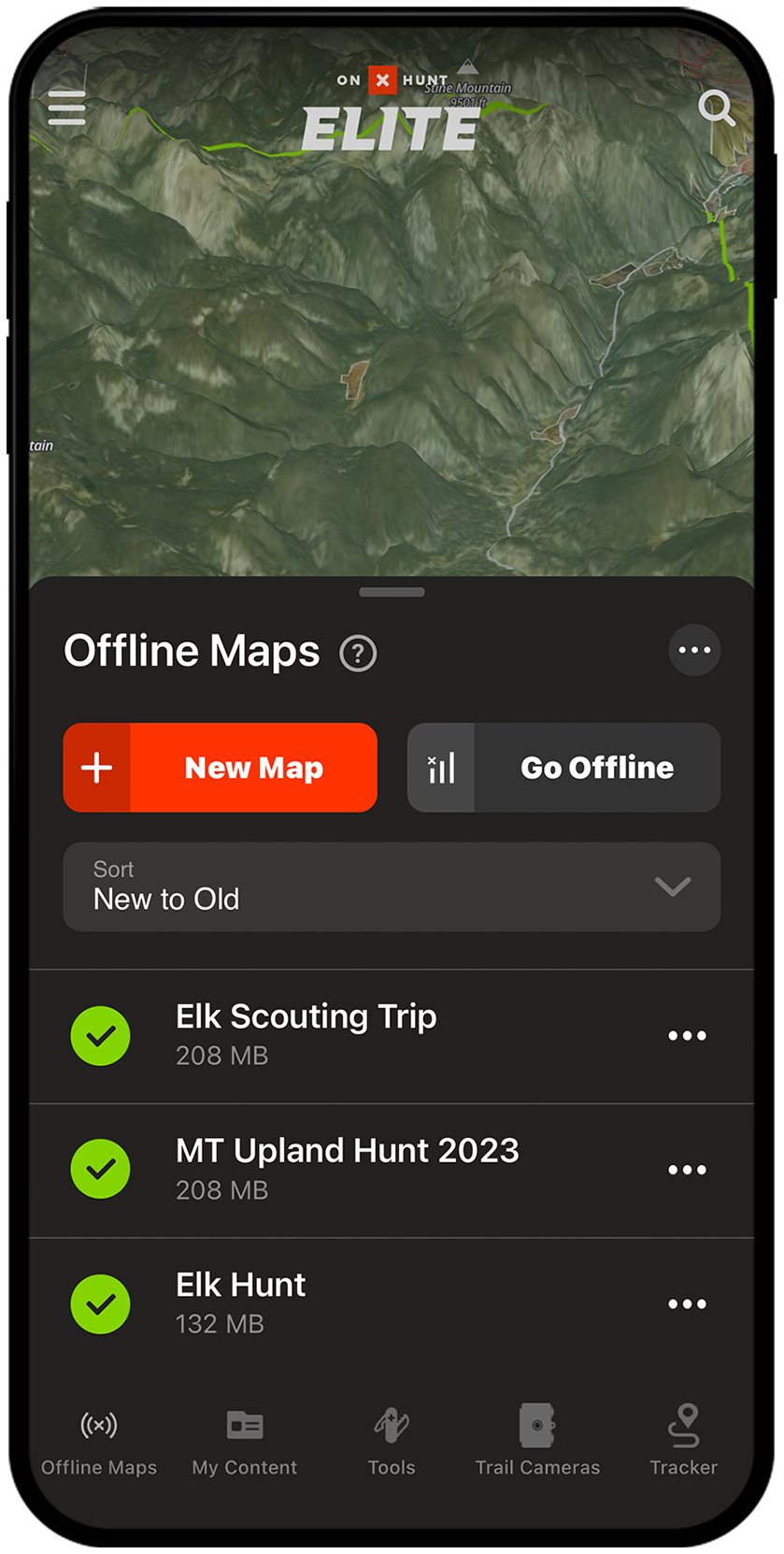

No Service? No Problem.
Save a Map for Offline Use.
Before you head into areas with spotty or nonexistent service, use onX Hunt to download an Offline Map so you have access to the details you need, no matter where you are. With Offline Maps, you never lose sight of where you stand, and can continue to use other key capabilities such as Map Layers, Map Markups, and more.
Offline Maps Breakdown
Navigate With Confidence, Anywhere
Offline Maps are critical to many hunts. From the steep hollers of the Southeast to the peaks of the Rockies and everywhere in between, hunters often find themselves beyond the reach of cell service. Even when you don’t have service, we have you covered with your current location, multiple basemaps, hundreds of layers, and all the tools you need to execute your hunt while off grid.
Save Battery in Airplane Mode
Switch your phone to airplane mode when offline. Toggling to airplane mode will not only help save cell battery, but will ensure the onX Hunt App is operating offline and not searching for service.
Resolution To Fit Your Needs
Choose between High, Medium, and Low resolution based off the area and your style of hunt. The higher the resolution, the smaller the map area and larger the map download on your phone’s storage. For ultimate coverage, save High resolution maps inside of Low or Medium resolution maps.
Better To Be Prepared
You can save as many maps as your phone storage allows, we recommend “over-saving” the areas you plan to hunt to ensure you don’t walk or drive out of your saved area. Ensure when you’re saving multiple maps to stack them slightly overlapping as to not lose coverage of any area. You can also save multiple maps in the same location to have High resolution in a smaller area inside a larger Medium or Low resolution map.
Most of the time we’re hunting remote areas with no cell service. Offline maps allow us to download areas and navigate without service. Make sure to download maps before your hunt. We use this feature the most of any on the OnX Hunt App. (Also, make sure to bring an extra power bank to keep your phone charged when hunting in remote areas.)
– Aaron Warbritton
No Service? No Problem.
Download Offline Maps for hunts without service.
Frequently Asked Questions
The number of Offline Maps you can download is limited only by your device’s storage. When you initiate an Offline Maps download, the Hunt App will provide you with the estimated download size and display how much storage you have left on your phone.
When you download Offline Maps, you can choose from low, medium, or high resolutions. The high-resolution option will provide you with the same level of detail you see when you’re online.
Yes and no. Any Offline Map you create will sync across any devices you use to log into your onX Hunt account, meaning you’ll be able to see a list of Offline Maps you created no matter what device you use. But downloads are device-specific.
So, if you create an Offline Map on your computer, remember to open the Hunt App and manually download the Offline Map to your mobile device. The Hunt App makes it easy to confirm you’ve downloaded an Offline Map; you’ll see a green checkmark next to maps that have successfully downloaded to the device you’re using.
Yes, if you opt for the Premium One-State Membership you can still download Offline Maps for states other than your selected state. Though, you won’t be able to see land ownership details or state-specific Map Layers such as hunting units.