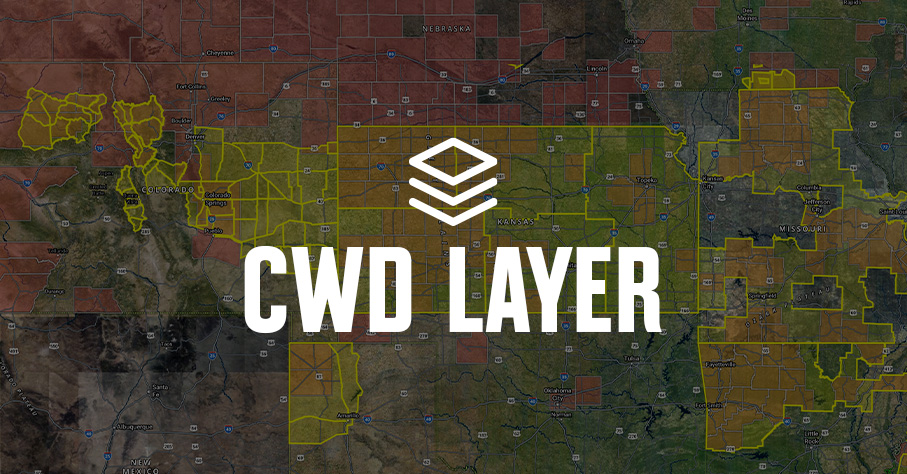E-Scout 320+ Million Acres of Crop Lands
onX Hunt’s Crop Distribution Map Layers show which crops were planted the previous season so you can forecast which crops are likely to be planted this year. Combined with a little knowledge of crop rotation and regional variations, the Hunt App’s crop data helps you connect the species you’re after with the food sources you know they prefer.
Crop Map Layers Breakdown
Hunting Whitetail? Locate Food Sources Throughout the Season.
Planted crops can be the main food source for whitetails, and smart whitetail hunters know how to use this information to their advantage. Plan your hunts and cut down on scouting time with crop data to narrow your hunt plan from the comfort of home.
Scouting for Waterfowl? Look for Ag Fields Along Migration Paths.
Waterfowl rely on a variety of crops during their 1,500-mile migration to and from their nesting grounds. These crops allow waterfowl to replenish their fat reserves, and, like most other species, corn is a staple. Look for dry fields of corn to locate ducks and geese, and dial in your hunt plan.
Chasing Upland Birds? Find Crops Next to Public Land.
Many upland birds’ diets consist of agricultural crops, and knowing which types are planted can lead to successful hunts. Determine productive areas to hunt and pinpoint specific fields based on rotational regimes in your area. Finding crops next to public land is an effective technique to consistently locate pheasants, quail, sharp-tailed grouse, and prairie chickens.
After Big Game? Check Wheat and Hay Fields.
Elk, mule deer, and antelope all key in on crop fields depending on the time of year and crop types available. Particularly along a public land interface, agricultural fields can be a goldmine for big game hunters.

The Crop Distribution Layer is an absolute godsend for diehard deer hunters. Identifying the primary food sources in any given area is job #1 when scouting an area for whitetails.
– Mark Kenyon, MeatEater
Find Food Sources. Find Game.
Use crop rotation intel to predict where high-value food sources will be.
onX Crop Data Layers



















Frequently Asked Questions
Imagine being able to cut down your scouting time because you have already identified specific agricultural crops on private land you have access to or are adjacent to the public lands you plan to hunt. By looking at the crops planted the previous year, you can determine what will likely be planted this year. This knowledge comes from the simple practice of crop rotation. Farmers have been rotating crops for a long time because they understand that planting different crops improves the soil by retaining more nutrients, reducing pest and weed pressures, and increasing farm system resilience.
A typical crop rotation in the South, for instance, would be a three-year rotation of cotton, corn, and then peanuts. Across the Plains and the Midwest, you’re likely to see rotations that include corn, soybeans, alfalfa, oats, spring wheat, winter wheat, rye, and cover crops. Corn and soybeans are often planted on opposite years because corn is a heavy nitrogen-using plant, and soybeans are nitrogen-depositing plants.
Common crops for deer include:
- A starch, corn serves as a high-energy food source for whitetails that supports heat production.
- Soybeans provide a nutritious, protein-rich food source for whitetails. Often thought of first as a late summer and early fall destination food source, soybeans are an effective attractant year-round.
- Alfalfa is a predictable crop to hunt. It’s perennial, so it will come back on its own year after year. It’s rich in protein but useless after a hard freeze, so it’s best to hunt while it’s hot.
Winter wheat is a cool season forage with high protein content for whitetails. Often rotated with corn, millet, and even sunflowers, look to winter wheat as a late season food source.
In winter, nearly 100 percent of pheasants’ diet is corn. In primary pheasant habitats, it’s often a crop rotation of corn, soybeans, and wheat. Look for waste corn left in fields for roosters.
Sorghum is often planted by landowners specifically for pheasant habitat and hunting. You may find sorghum planted next to public lands. Look for birds that roost on public land early or late in the day.
Wheat is also an important food source for pheasants (and sharp-tailed grouse, prairie chickens, bobwhite quail, and Hungarian partridge).
- Wheat is one of the first crops harvested for the season, which also makes it one of the first food sources available for waterfowl. For much of the Upper Midwest, this harvest normally occurs at the end of August through mid-September, making it perfect for early goose season and the first few weeks of duck hunting.
- Corn is a key food source for many species of waterfowl. Migration routes are largely similar year over year, but when you’re hunting a new area, seeing what crops are planted where in conjunction with suitable aquatic habitat can create the perfect scenario for finding birds.
For duck hunting in the South, flooded timber and rice crops are prized acres. Typical agricultural practices dictate flooding rice to prevent weed growth and, in effect, create the perfect habitat for waterfowl.
Alfalfa fields are not only hot spots for big game because they are food sources. Sprinklers and irrigation ditches present in arid western landscapes become water sources for these animals as well.
Winter wheat is an excellent food source for big game in October and November. Winter wheat is typically planted in August-October in western states, giving it a head start to germinate and sprout in the fall months which provides a unique food source.
Remember, no matter what species you’re after, understand that the vast majority of these crops will be on private property. Unless you have permission to hunt the land, the best tactic is to scout for publicly accessible lands that offer bedding or roosting cover within a half-mile of these food sources. Most animals will be moving toward the fields during twilight hours in both morning and evening. Try to catch them before or after they move from the fields.