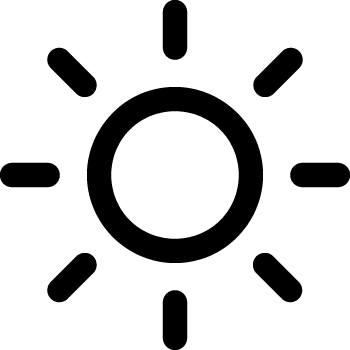Slope Aspect Layer
Pairing the Slope Aspect and Avalanche Forecast Layers in onX Backcountry you can discover which areas to avoid while backcountry skiing and splitboarding.
Pairing the Slope Aspect and Avalanche Forecast Layers in onX Backcountry you can discover which areas to avoid while backcountry skiing and splitboarding.
What Is Slope Aspect Geography?
It’s the cardinal direction that a certain slope is facing. The implications of the sun’s energy on a southwest facing slope can differ greatly from a northeast-facing one. The result is that one side of the mountain is highly prone to avalanche while the other could be completely safe.
Below is an interactive map sample. Use Control + Drag to rotate in 3D. Login or create an account to gain full functionality.
How Backcountry Skiers and Snowboarders Use Slope Aspect
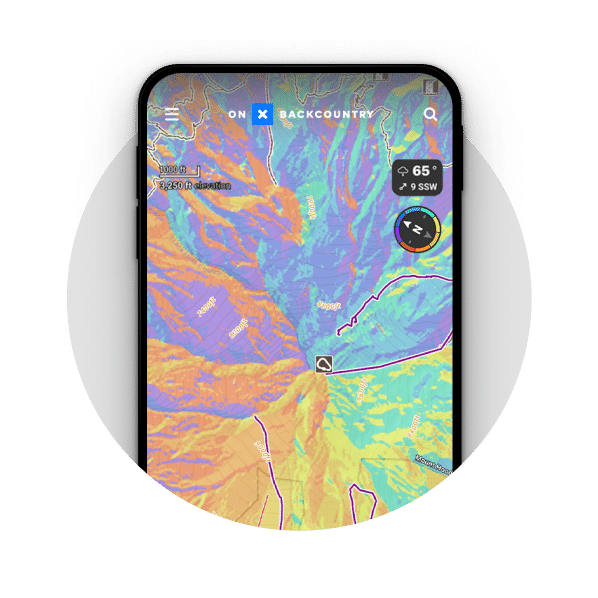
Sun Exposure
A key part of any day in the backcountry is knowing where the sun is going to be and how it’ll affect the snowpack. Particularly on south-facing slopes, skiers will want to hit those earlier in the day if wet slab avalanche problems are present. However, if you’re waiting for the snow to soften, let the sun work the slope to change over from bullet-proof ice into something more edgeable.
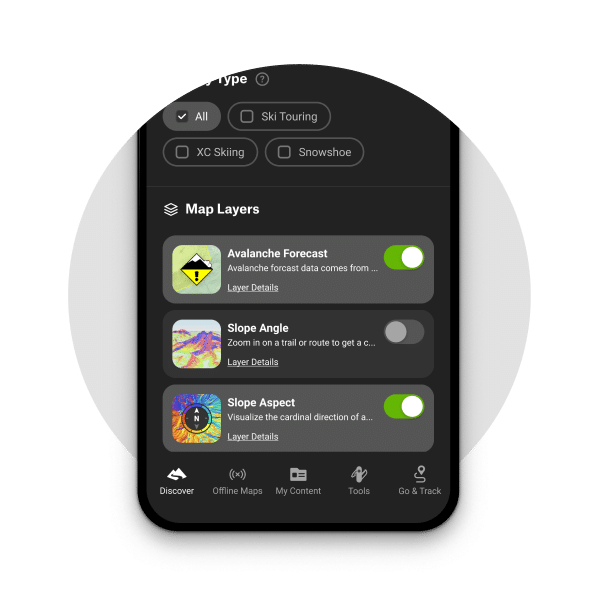
Pair With Avalanche Forecasts
Both wind-loading and sun exposure are talked about in great length in avalanche forecasts. They play a huge part in the stability of a given slope and should be considered before heading out into the backcountry.
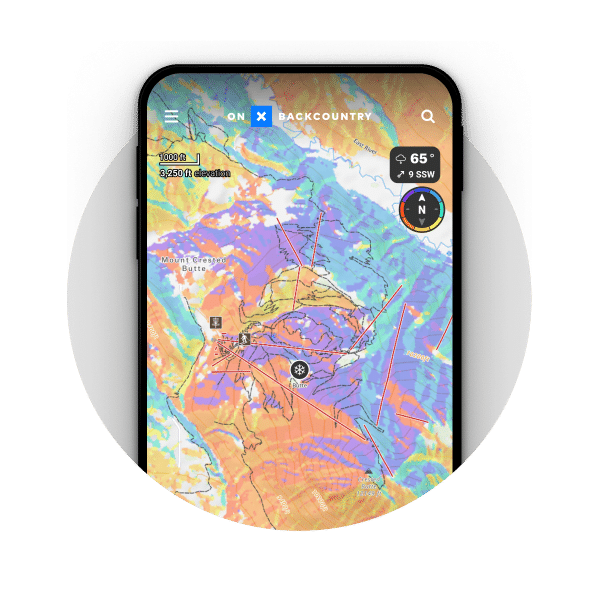
Wind Loading
Wind can distribute 10X more snow to a location compared to the rate at which it falls from the sky. This variable can impact skiing greatly whether that be loading an unstable slope or simply redistributing it to another gully.
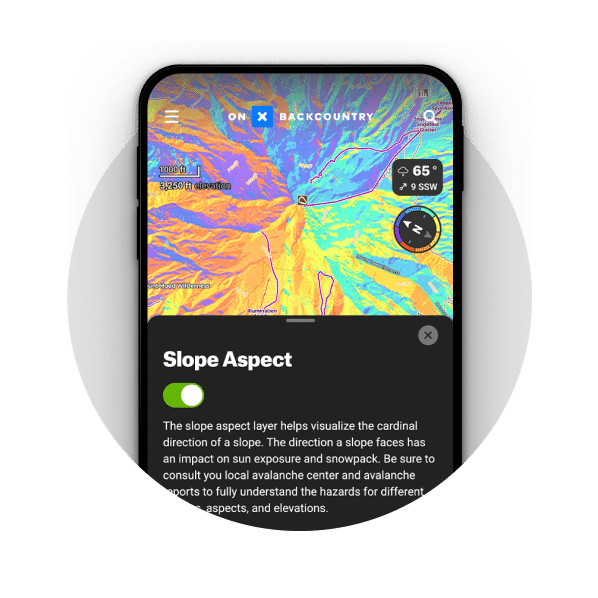
How to Identify the Aspect of a Slope Using onX Backcountry
Using the color coded compass in the top-right corner of your screen, you can establish which slopes will experience more sun exposure and wind loading as outlined in the avalanche forecast.
Accessing Slope Aspect in onX Backcountry
On Desktop
- Login to your account on webmap.onxmaps.com/backcountry/login.
- Turn on Snow Mode.
- Select Slope Aspect Layer.
- Familiarize yourself with the color gradient.
- Pair with Avalanche Forecasts, also in the app, for full functionality.
In App
- Open onX Backcountry on your mobile device or tablet.
- Turn on Snow Mode.
- Select Slope Aspect Layer.
- Familiarize yourself with the color gradient.
- Pair with Avalanche Forecasts, also in the app, for full functionality.
Frequently Asked Questions
Using onX Backcountry toggle the Slope Aspect Layer on, then pair that with the avalanche forecast insights for faceting, weak layers, and wind loading, you can make more educated terrain choices for backcountry skiing.
Slope aspect represents the cardinal direction in which a slope is oriented. The impact of the sun can warm a slope so aggressively that it slides. Or, use slope aspect to evaluate slopes which have received substantial wind-loaded snow.
We’ve taken the slope aspect tool and made it interactive to enhance your digital planning. Pair it with Avalanche Forecasts and the Slope Angle Layer to create the perfect day in the backcountry.
If you’re looking at a hillside that faces northeast or has a compass azimuth of 40 degrees, the hillside has a northeast aspect.

Try onX Backcountry’s Slope Aspect Layer Today
Slope Aspect color grading that’s available on and offline for backwoods adventures or evaluating your hometown hill. Make smarter decisions in crux scenarios.