

Offline Hiking and Skiing Maps
Offline Maps allow you to view detailed maps and your current location without the need for cell service. onX Backcountry makes it easy to download maps to your phone before you head off the grid. Try onX Backcountry for free for 7 days.
Offline Maps allow you to view detailed maps and your current location without the need for cell service. onX Backcountry makes it easy to download maps to your phone before you head off the grid. Try onX Backcountry for free for 7 days.
Leave Cell Service Behind
Stay on track even out of cell service with Offline Maps from onX Backcountry. Download high resolution maps to your cellphone before you leave service to use in the field. View your location on the map, mark Waypoints, and view trails, even without cell service.

Offline Maps for Wherever You Roam
Explore trails and backcountry ski routes in all 50 states with detailed maps downloaded to your mobile device. Featuring high-quality topo data, rich trail content, and other necessary tools available to you when you are out of service. Start your free 7-day trial today.
Explore With Confidence
The best adventures are off the beaten path—with Offline Maps you can have the confidence to navigate further and find your way back. Access the best of onX Backcountry maps when you are off the grid.
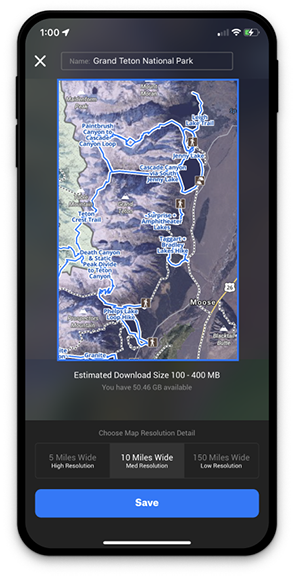
Download Maps for Offline Use
Before you head out, download an Offline Map of the area you will be adventuring in. Choose your resolution and adjust the map to cover the length of your objective or trail.
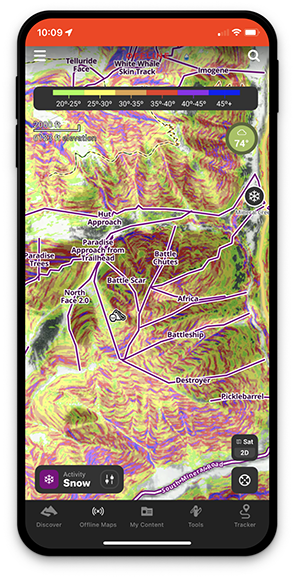
View Topo, Trails, and Layers Offline
All onX Backcountry Layers are visible offline, enabling you to make decisions out in the field. View trails, Slope Angle, Slope Aspect, and Avalanche Forecasts even when offline.
View Your Location on a Map
See a blue dot that shows your location on trail off the grid. Turn on Tracker to trace your route so you can find your way back. No matter where you roam, find your way home.
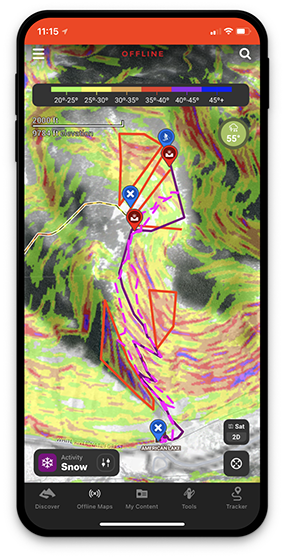
Customize Your Maps Offline
Drop waypoints, draw lines, and more even when you’re offline. Mark points of interest, obstacles, and places you want to return to while you’re out in the field. Map data will sync with your account as soon as you’re back in service.

“
Offline maps are a must when navigating in the backcountry.
Before heading out the door, I plan ahead for a lack of reliable cell service and download my route and map region to my phone.
Seeing my position on the map and viewing different layers helps make route finding more efficient, allowing me to spend more time moving and enjoying the mountains.“
Kaytlyn Gerbin
onX Backcountry Ambassador
How to Download Offline Maps
In App
- Open the onX Backcountry App on your mobile device.
- Select “Offline Maps” from the bottom row.
- Select “New Map.”
- Name your map, choose the map resolution detail, move the map box around to area where your adventure is.
- Click “Save.”
- Wait for your map to download. You should receive a notification when it has downloaded.
- In the Offline Maps tab, click “Go Offline” to test your offline maps before you head out.
On Desktop
PLEASE NOTE: Offline Maps do not download to your computer. You can, however, configure Offline Maps on desktop to download on your mobile device.
- Login to your account on webmap.onxmaps.com/backcountry/login.
- Select “Offline Maps” on the left-hand side.
- Click “New Offline Map.”
- Name your map, write a note, choose a map resolution detail, and orient the red square to where your adventure is.
- Click “Save.”
- Open the app on your mobile device, select the “Offline Maps” tab, and click the icon next to this new map to download it for offline use.
Frequently Asked Questions
Open the onX Backcountry app and select “Offline Maps” from the bottom row of icons. Select New Map and choose your map resolution detail. Move the map box to the area you wish to download and click “Save.”
Before you head out into the field, ensure you have downloaded an offline map. To toggle offline mode on, go into the Offline Maps tab and click “Go Offline.” This will stop onX Backcountry from using cell service for its maps.
Yes! You can view your location on an Offline Map and track your progress even when you’re out of cell service with onX Backcountry.
Yes! You can drop Waypoints, draw lines, track your progress, and more while offline in onX Backcountry.

Try onX Backcountry’s Offline Maps Today
Start your free 7-day onX Backcountry trial today and adventure off the grid.