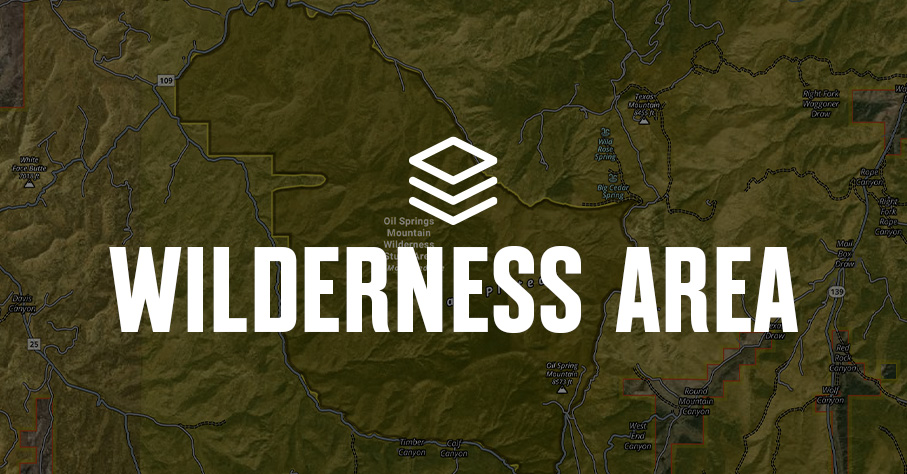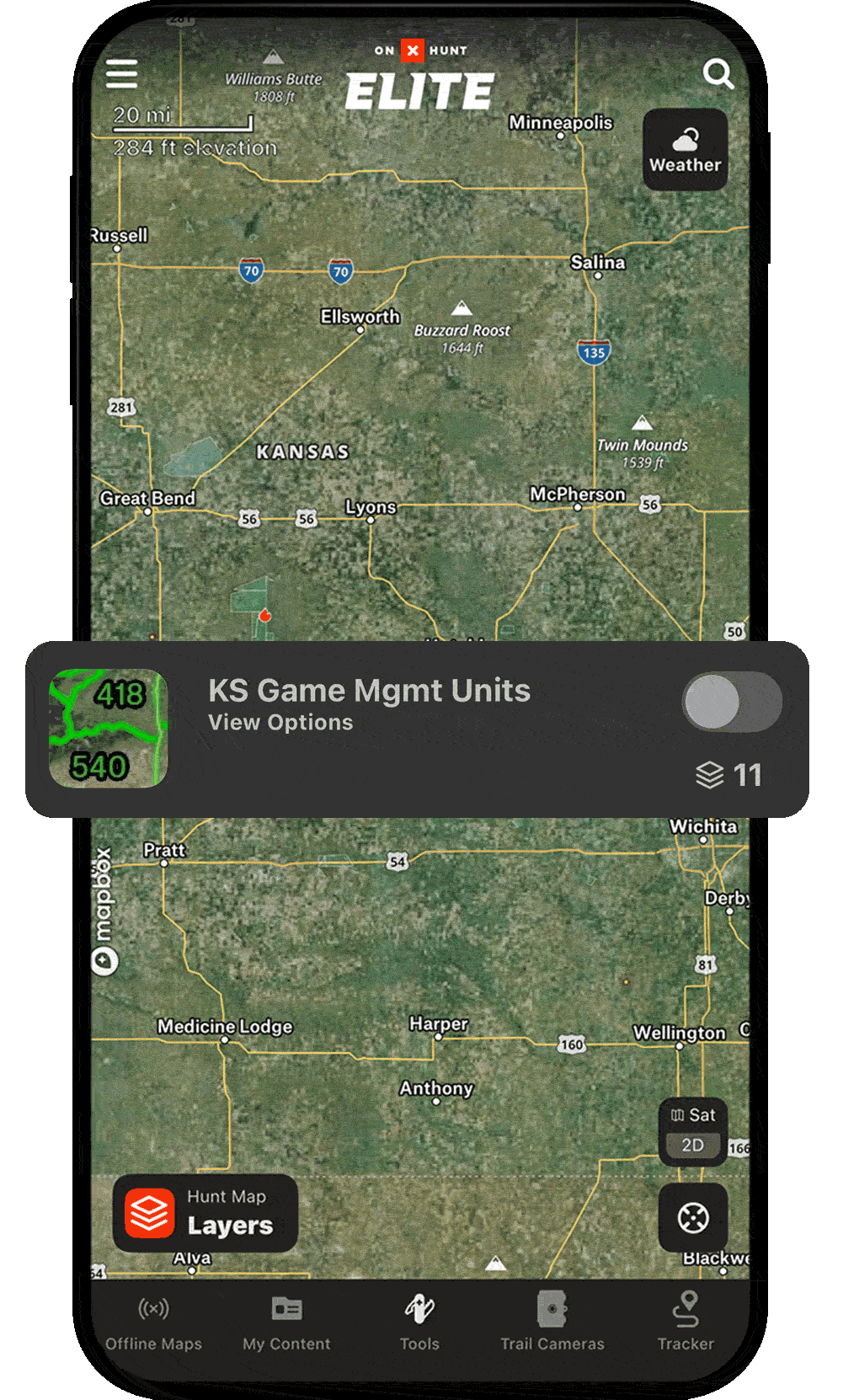

Hunt the Best Units
Choose the right unit for your hunt and know exactly where you can hunt once the season opens.

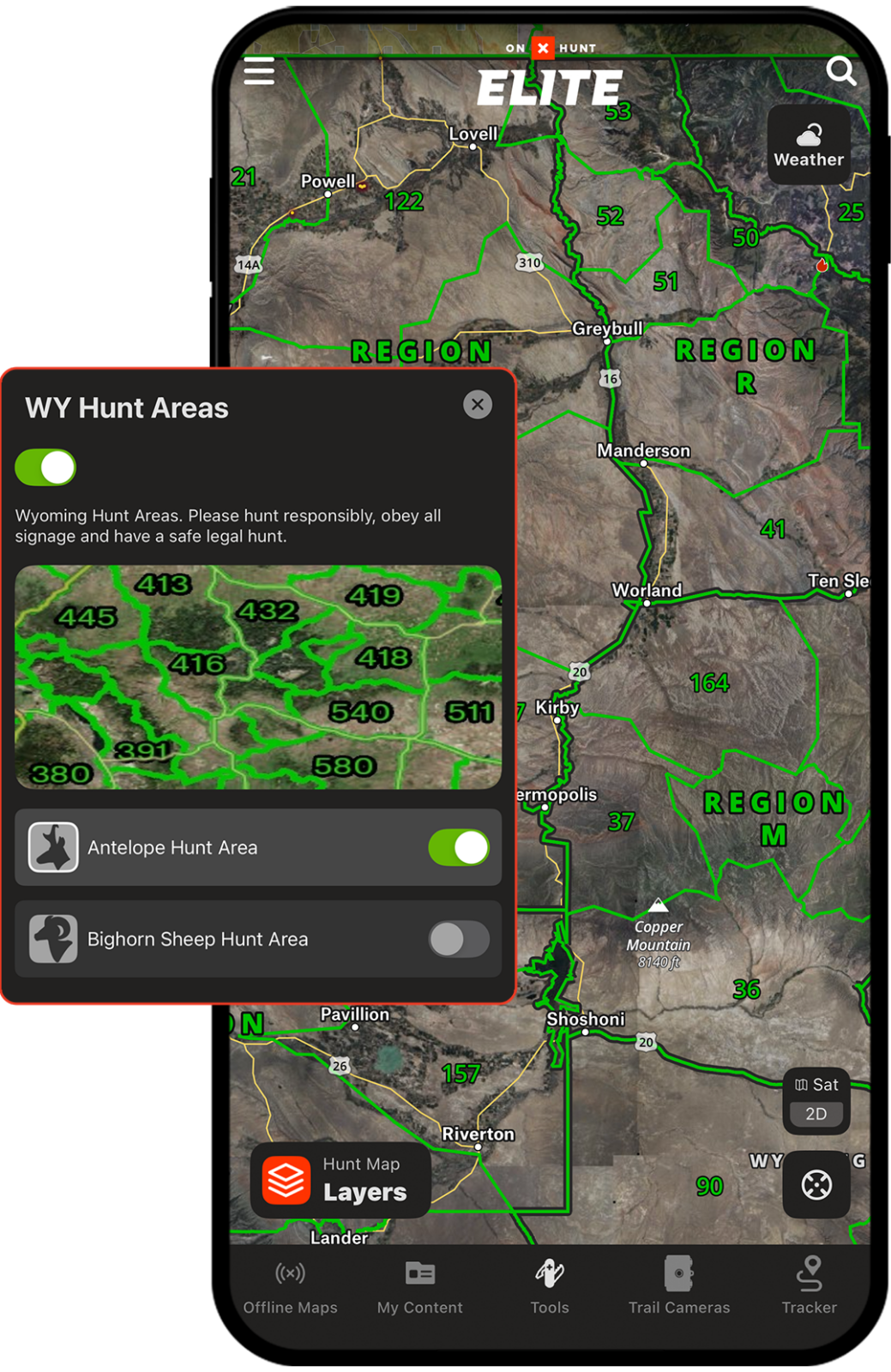
Hunting Maps Breakdown
Simplify Your E-Scouting
View hunt unit boundaries at a glance so you can narrow in on where you want to hunt, what tags you might need, and how to start your scouting and hunt planning.
View Any and Every Species-Specific Zone
Explore and research accurate GMU info no matter what species you’re after or where you plan to hunt, with links to all the appropriate regulations.

“The ability to turn layers on and off is part of the powerhouse behind onX Hunt. One of the layers I leave on virtually all the time is the Hunt Unit Layer per state and species. Whether for e-scouting, application season, or on-the-hunt usage, this is one of my key layers in the onX Hunt App.”
– Brandon Mason, Eastmans’ Hunting
Any State, Every Unit
Whether you hunt your home state or cross multiple boundaries in a season, the Hunt App maps out every unit for every species. Below is an interactive map sample. Log in or create an account to gain full functionality.
Frequently Asked Questions
Game management units (GMUs) are subdivisions used to manage big game species in certain states. GMUs are necessary to better manage wildlife resources and hunting pressure.
GMUs (or Hunt Zones, etc., depending on what state you’re in) are found under Hunt Map Layers in onX Hunt. To turn on or change GMU layers:
- You’ll see a set of Map Layers labeled as Hunt Zones, Mgmt Units, etc. (again, the names differ state-by-state). Tap on “Details” to turn on species-specific units/zones.
- Ensure the state you’re e-scouting or hunting is toggled on under Hunt Map Layers.
- Tap on the name of that state to open state-specific Map Layers.
onX Hunt shows boundary lines of GMUs in bright green so you can plan your hunt and ensure you stay within your unit while in the field.
onX Hunt can help you visualize where particular Hunting Areas are, how to access them, and what terrain you will encounter in your area. Factors you might consider when selecting a hunt unit include draw odds, herd health, hunting pressure trends, and the type of terrain features throughout the area.