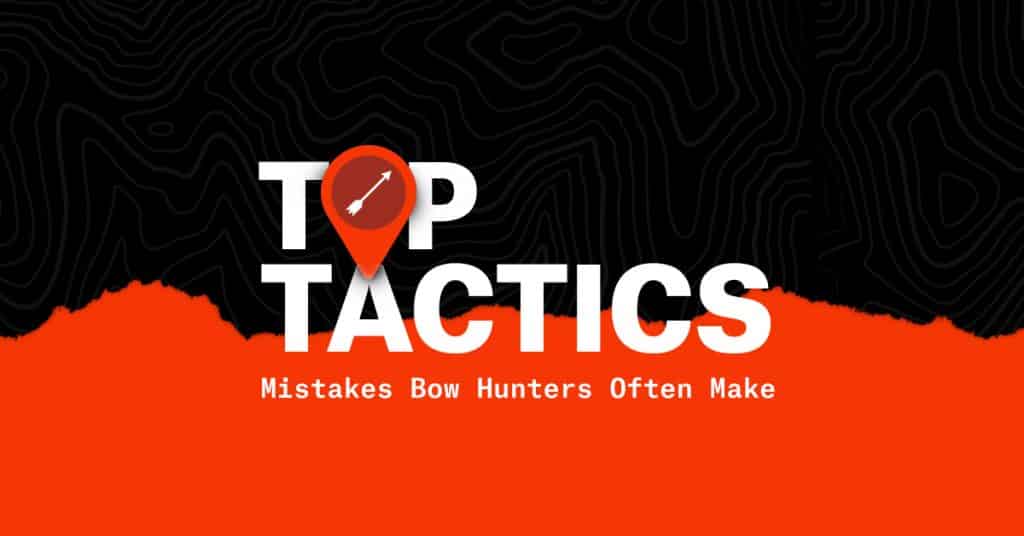How To Set Up the onX Hunt App for Elk Hunting
The onX Hunt App is the #1 Elk Hunting App. Enhance your hunting effectiveness by setting up the Hunt App for Elk. Not yet a member?
The onX Hunt App is the #1 Elk Hunting App. Enhance your hunting effectiveness by setting up the Hunt App for Elk. Not yet a member?
Step 1. Log in to your onX account to access tools and layers.
If you’re new to onX, start a free 7-day trial and create your account. If you already have an onX Membership, log in here.
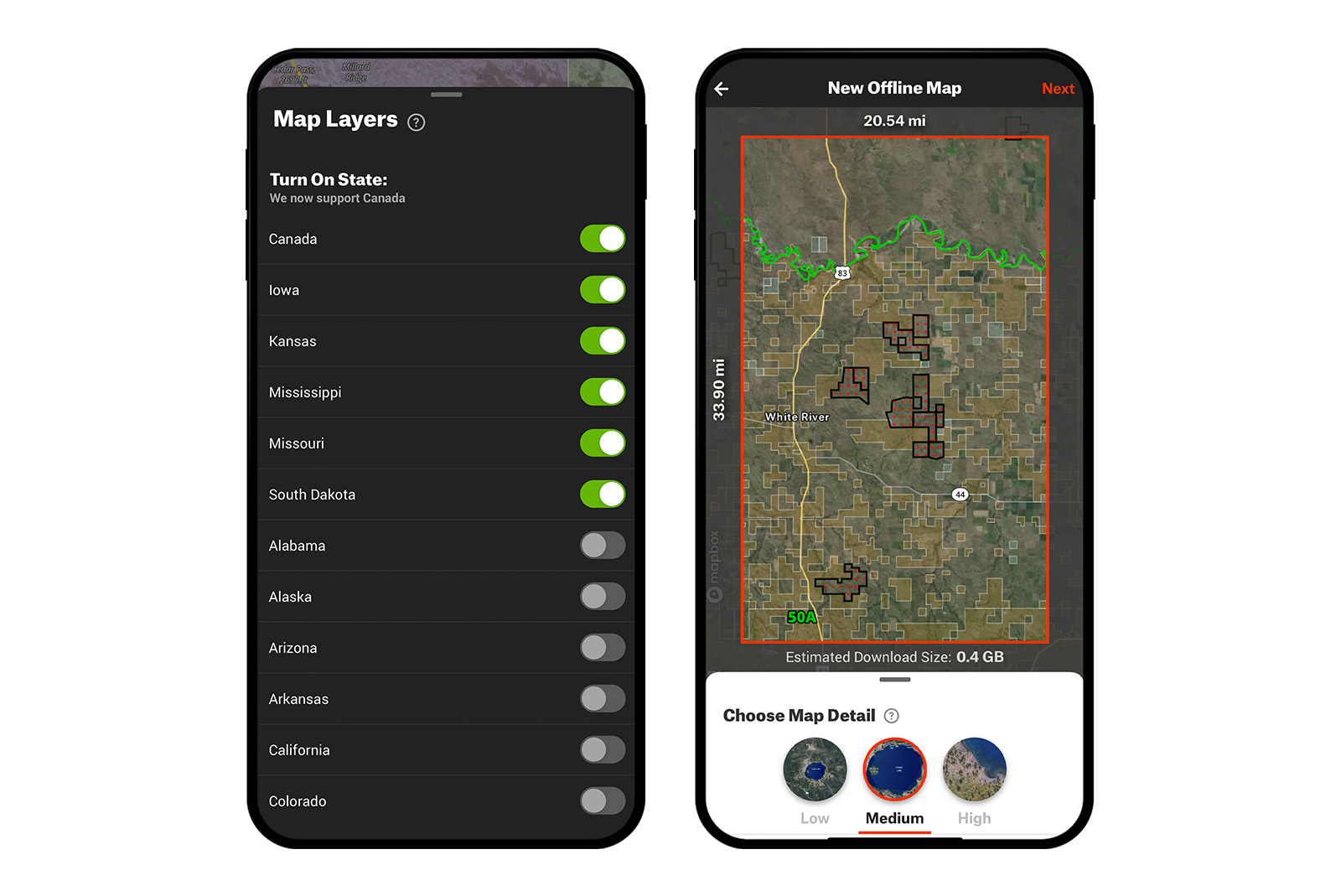
Step 2. Pick your state and download an Offline Map.
Once you know your hunting area, save an Offline Map so you won’t need to rely on having cell service to use the onX Hunt App. Offline maps can be saved at multiple resolutions and widths–five miles, 10 miles, or 150 miles. Offline maps will work in airplane mode, so you won’t have to worry about battery life in the field.
To find and use your saved Offline Map for elk hunting, click Offline Maps at the bottom of the Hunt App, then Go Offline. All saved maps will be visible so you do not need to toggle between different maps while offline. Do you plan to hunt elk in more than one state? It’s easy to switch states within the onX Hunt App. Elite onX members get all 50 U.S. states and Canada with their membership.

Step 3. Turn on the best layers for elk hunting.
Each state has standard and unique layers. To find all the available layers for your state, click Map Layers at the bottom of the Hunt App. You can alternate between My Layers and Layer Library to find all available Layers.
At a minimum, we recommend using these layers for elk hunting:
There are many more layers available for elk hunting. You can turn each layer on and off, as needed. Be sure to take a look at these Hunt App layers too: Walk-In Layers, RMEF Layer, and Roadless Layer.
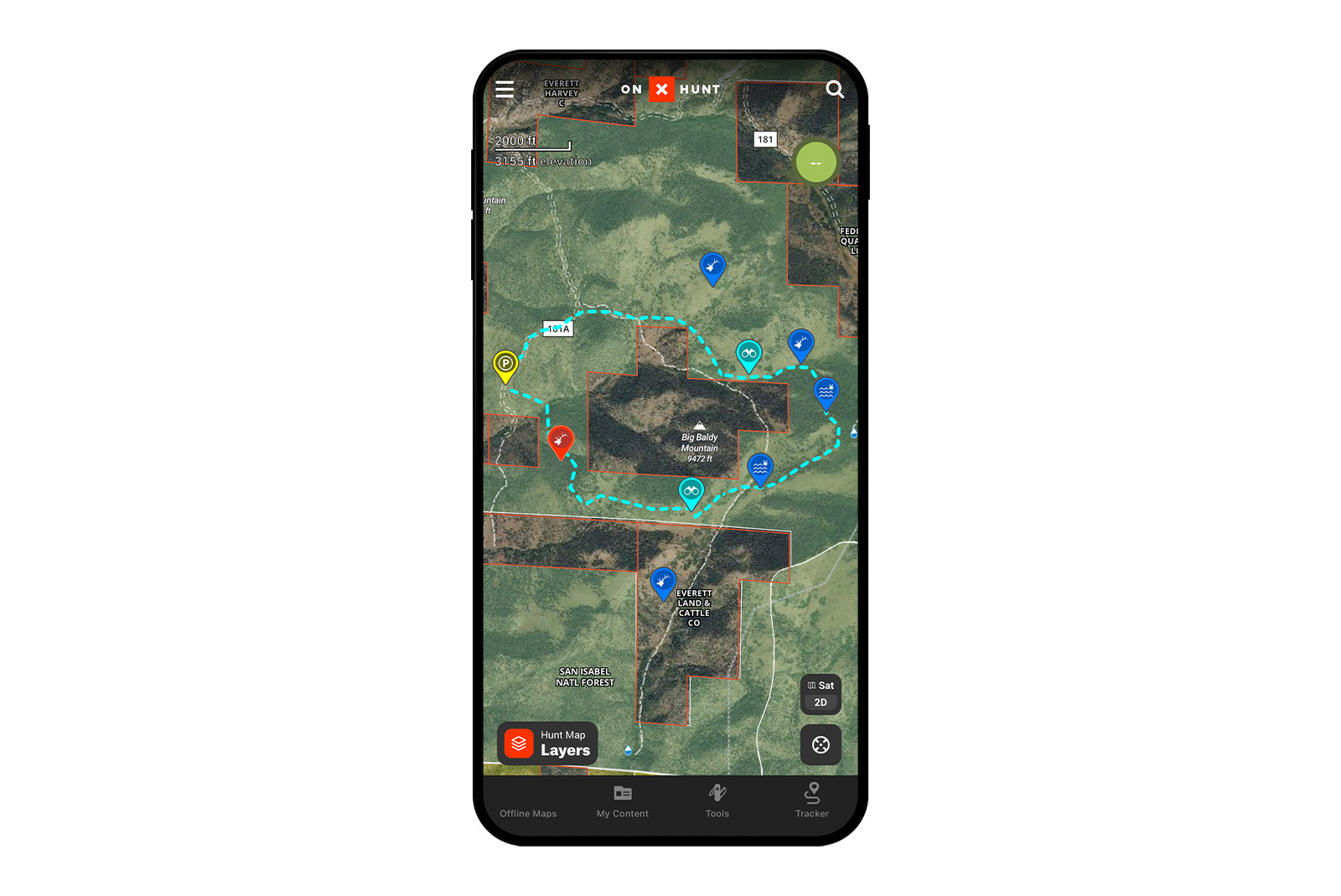
Step 4. Map Tools in the onX Hunt App.
The onX Hunt App is essential to have with you when elk hunting because of these available features, all found under Map Tools at the bottom of the Hunt App:
- Waypoints. onX members can save Colored Waypoints and Photo Waypoints, which are great for marking specific elk rubs, wallows, and bedding areas.
- Line Distance. Know the distance between two points on your map and save it. It’s perfect for measuring valley floors and ridgelines.
- Area Shape Tool. Use this tool to calculate the size of your hunting area before you walk it.
Make a mistake marking a waypoint or drawing a line? It’s easy to edit your Markups.
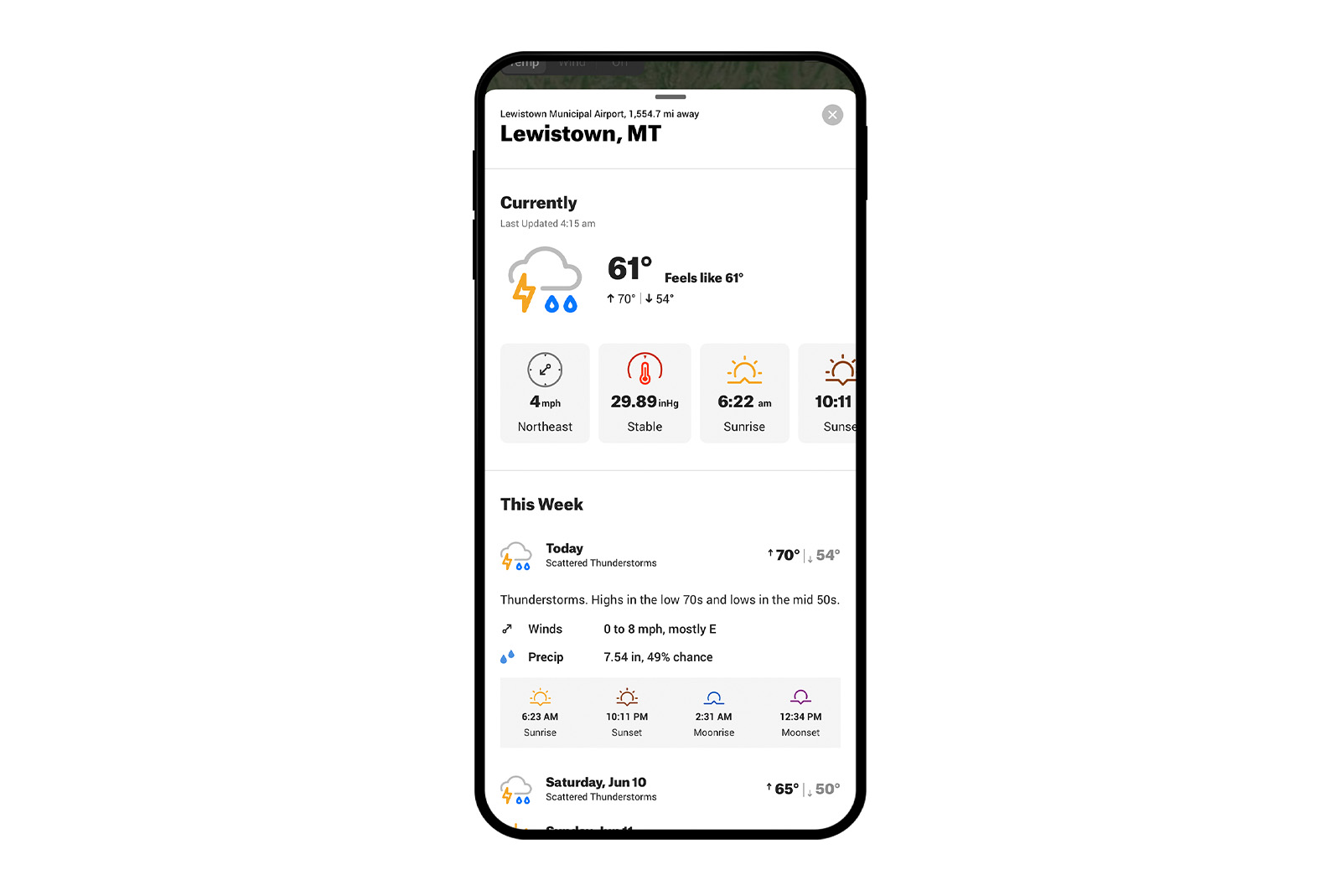
Step 5. Final preparations for your elk hunt.
After you’ve set up the Hunt App for elk hunting there are a few more features to check out that will make your hunt trip better.
- Weather and wind direction. The onX Hunt App has live weather reports, weather forecasts, wind direction, sunrise/sunset times, and barometric pressure all in one spot.
- Share your waypoints with others. Let your family, or your hunting partners, know where you’ll be by sharing your waypoints with them. It keeps you connected.
- Organize your content. Don’t wait until you’re in the field or on the trail before trying to find all the waypoints and layers you’ve compiled while e-scouting. It’s easy to get it right before you go.