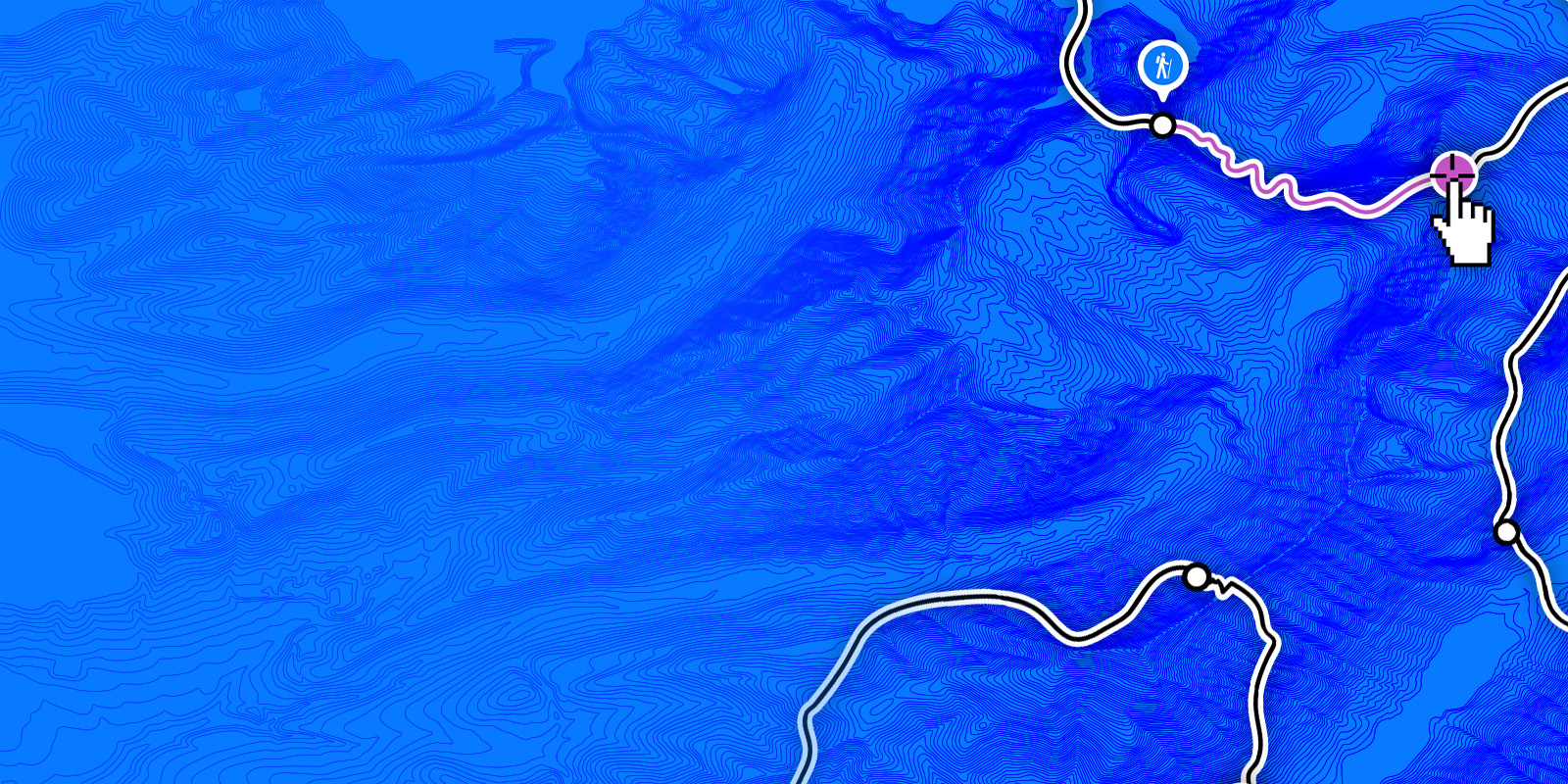

Route Builder
Plan your route with onX Backcountry’s Route Builder. Our new tool allows users to create, save, and share their own custom routes using trails and paths on the map with just a few clicks of a button.
Available on both your mobile device and on desktop, the Route Builder tool gives you the freedom to plan your own route and even combine routes to help you determine your total distance, elevation gain, and elevation loss.
Plan your route with onX Backcountry’s Route Builder. Our new tool allows users to create, save, and share their own custom routes using trails and paths on the map with just a few clicks of a button.
Available on both your mobile device and on desktop, the Route Builder tool gives you the freedom to plan your own route and even combine routes to help you determine your total distance, elevation gain, and elevation loss.
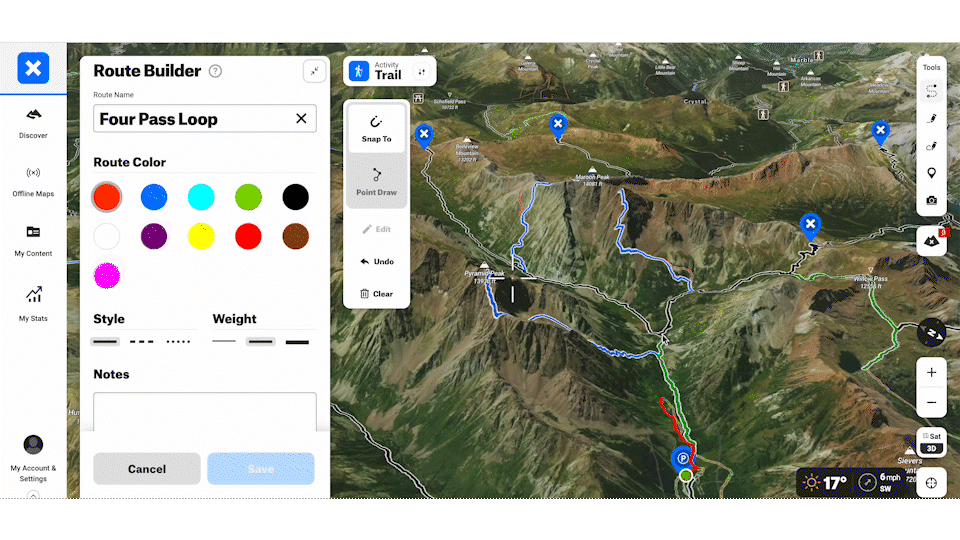
Connect Trails to Build Your Own Adventure
onX Backcountry’s Route Builder is a powerful tool for planning outdoor trips. With this feature, users can snap-to existing trails to create custom routes on detailed maps with topographic maps and satellite imagery. This allows users to plan their trip in advance, taking into account terrain, elevation changes, and distance. Route Builder helps you build your plan quicker than ever and ensures your itinerary is accurate. onX Backcountry’s Route Builder is an essential tool for anyone planning an outdoor adventure, whether it’s a ski tour, day hike, or a multi-day backpacking trip.
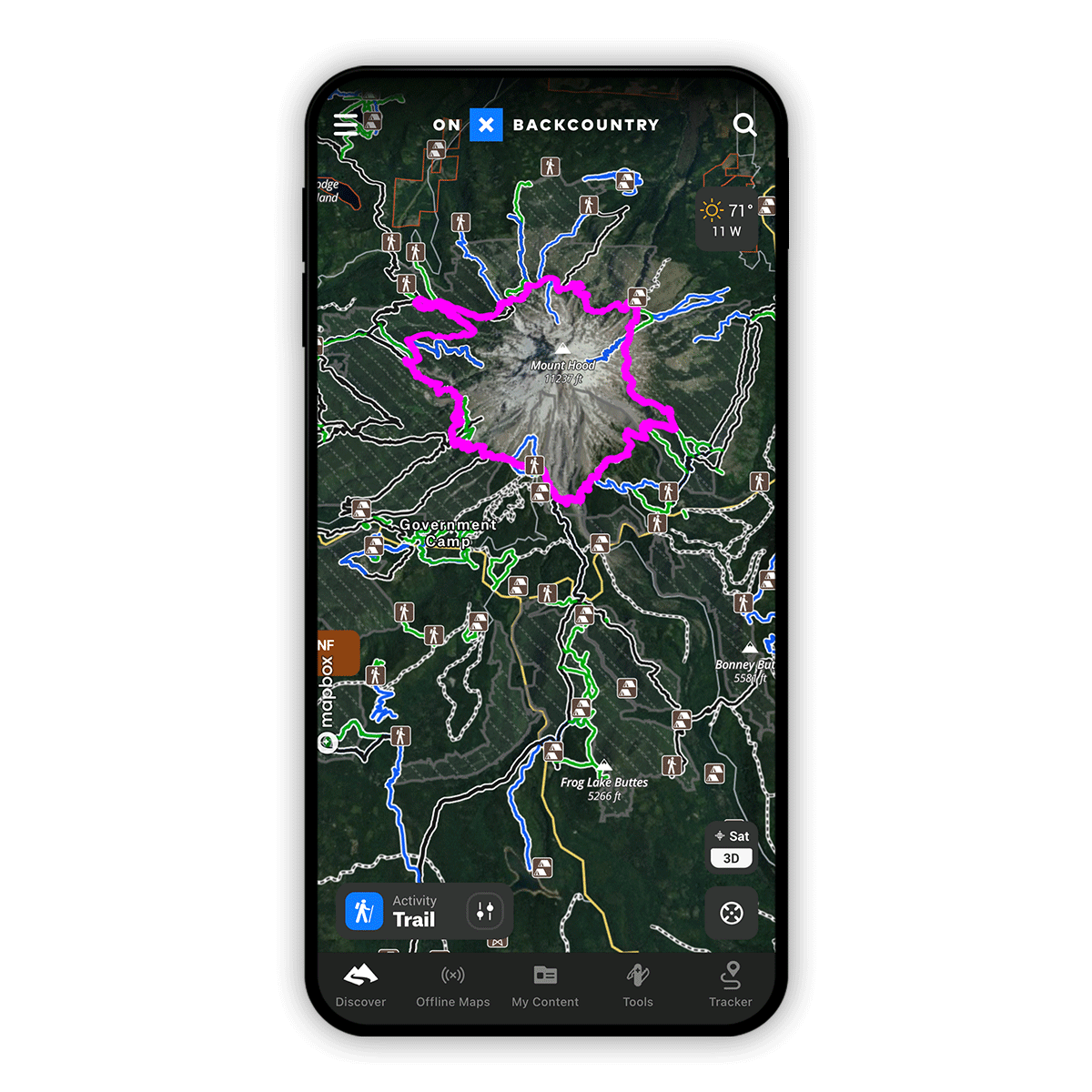

Share Your Routes
With onX Backcountry, users can easily share their planned routes and trip logistics with friends and family. This is useful in getting your crew on the same page for the mission ahead or for letting loved ones know where you will be. onX Backcountry also allows users to share photos and notes about their adventures, making it a great tool for organizing group trips and sharing memories. Stay connected and safe while enjoying the great outdoors with onX Backcountry’s sharing features!
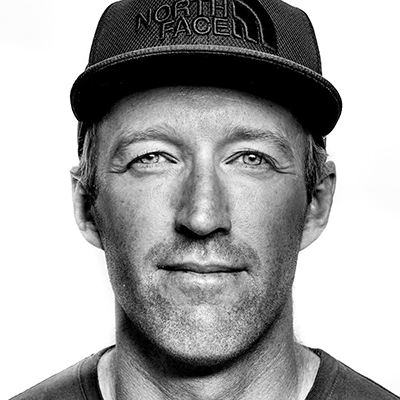
“
The route builder tool takes so much of the guess work out of planning how long an adventure might take by instantly snapping to the shortest route available
In less than a minute I can see how long and how much elevation gain and loss a route might have, which allows me to easily plan my day accordingly.
Whether it’s trying to time perfect corn skiing or simply giving my partners a rough estimation of how long an adventure might take, distance and elevation loss and gain are everything. With the route planning tool I can quickly and easily see the shortest possible route, where the most demanding sections are and, ultimately, what to expect of the day.
Griffin Post
Professional Backcountry Skier
How to use Route builder
On Desktop
- Login to your account on webmap.onxmaps.com/backcountry/login.
- Select ‘Route builder’ from the map tools section at the top right of your screen.
- Click on the map to start your route, and snap along existing routes. Click along your route to place points and update elevation and distance metrics.
- Select ‘Point Draw’ to deviate from existing trail networks.
- Once you’ve built your route, hit ‘Save’ and your route will be stored in the ‘My Content’ section
- Click on your route and select ‘Share’ to send your route to your friends.
In App
- Open onX Backcountry on your mobile device or tablet.
- Select ‘Tools’ in the bottom menu and click on the ‘Route Builder’ tool
- Click on the map to start your route, and snap along existing routes. Click along your route to place points and update elevation and distance metrics
- Select ‘Point Draw’ to deviate from existing trail networks.
- Once you’ve built your route, hit ‘Save’ and your route will be stored in the ‘My Content’ section
- Click on your route and select ‘Share’ to send your route to your friends.
Frequently Asked Questions
Yes! Route Builder uses a snap-to functionality to align to any connected set of trails along the map and you can free draw connections cross-country, where trails do not exist, and back to other trails to keep snapping your route.
Once you have named and saved your route on web or mobile your Route will be saved in your ‘My Content’ folder under ‘Routes’
Not yet, the Route Builder Tool needs to have cellular service or WiFi signal to work properly.
Yes! After you’ve created a route, you can share it with your friends via a link or by exporting a GPX File
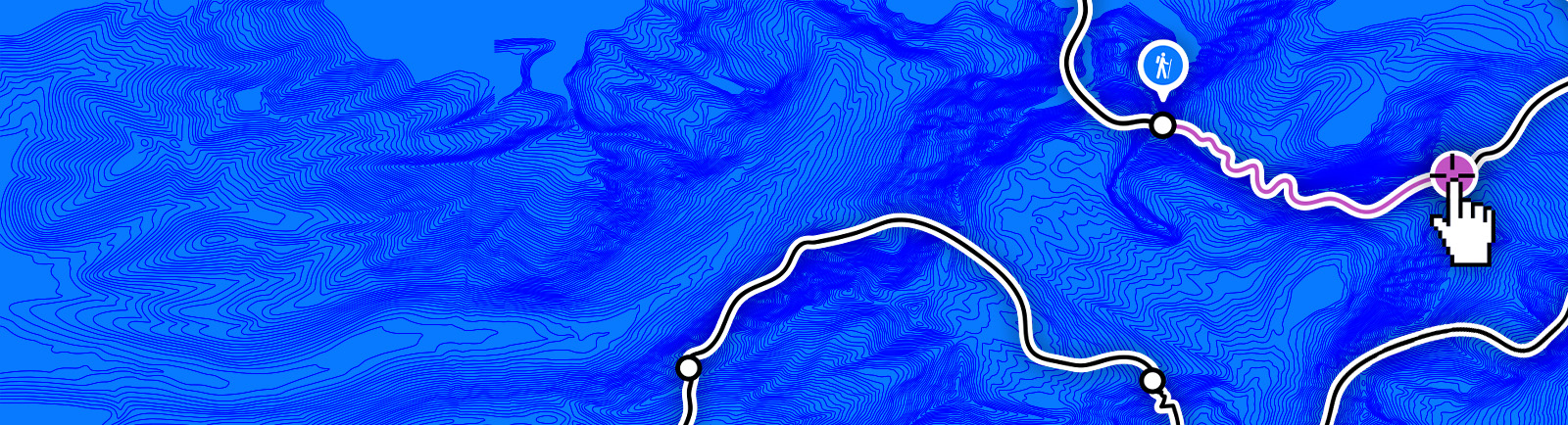
Try onX Backcountry’s Route Builder Today
Start your free 7-day onX Backcountry trial today to start mapping your next adventure.