3D Maps for Android Are Here
onX Offroad’s comprehensive 3D off-road trail maps for Android offer a seamless experience from desktop to mobile to in-dash. Elevate your adventure planning with 3D maps.
See Nearby Off-Road Trails in 3D
Explore color-coded trails and interactive land boundaries in 3D from your Android mobile device. 3D Mode brings the landscape to life so you can dive into a canyon and check rock crawl areas, climb along a mountain trail to understand the elevation gain, and drop Waypoints along your route to mark junctions, obstacles, or campsites. Remember, tap anywhere on the map to learn more.
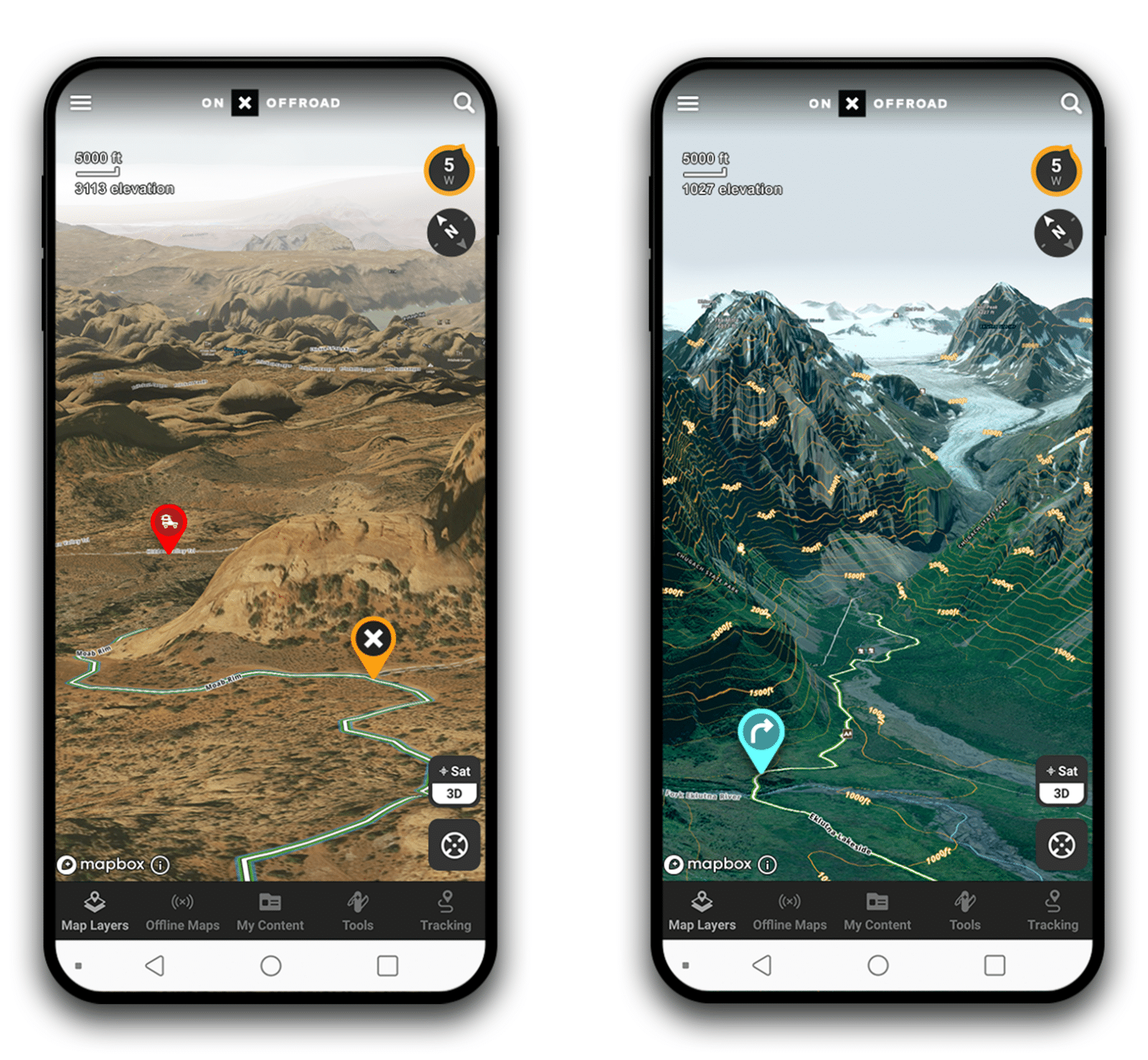
Mark, Customize, and Share Waypoints in 3D
Find that perfect parking spot and campsite while in 3D Mode? Now you can easily create a custom Waypoint without having to toggle back and forth between 2D and 3D. All the onX Markups can be created and accessed in 3D Mode. You can create custom Waypoints for exact locations using our icon library and custom colors, and share your secret spots with whoever you’re willing to share them with.
Powerful 3D Planning
Click the map to explore the mapping solution’s possibilities.
Login or create an account to gain full functionality.
From Desktop to Mobile to In-Dash
Plan your trip on your desktop with onX Offroad’s desktop maps, see color-coded public/private land boundaries in 3D on Android mobile, and navigate interactive trails from your vehicle. .
Elevate Your Planning with 3D Desktop Maps:
Go farther with your adventures when you plan with onX Offroad’s 3D desktop maps. 3D mode brings the trails and terrain to life, so you can customize your adventures exactly to your liking. Drop Waypoints at campsites, trailer parking areas, and swimming holes to mark where you want to explore along the way. All your custom markups and saved data syncs across all your devices for a seamless transition from planning to adventuring.
Just follow the link below and log in to your onX Offroad app account. On the bottom right side of your map screen, toggle into Satellite Mode then choose 3D.

Navigate Trails in 3D From Your Vehicle’s Dash:
A first-of-its-kind experience in GPS Navigation. onX Offroad Elite members can see their off-road maps in-dash, in 3D when in cell coverage*. Watch landscapes come to life and experience guidebook quality off-road details in the dash of your vehicle. Exclusively available with onX Offroad Elite + Android Auto.
*When out of service, Elite members will still have access to 2D offline maps in-dash.
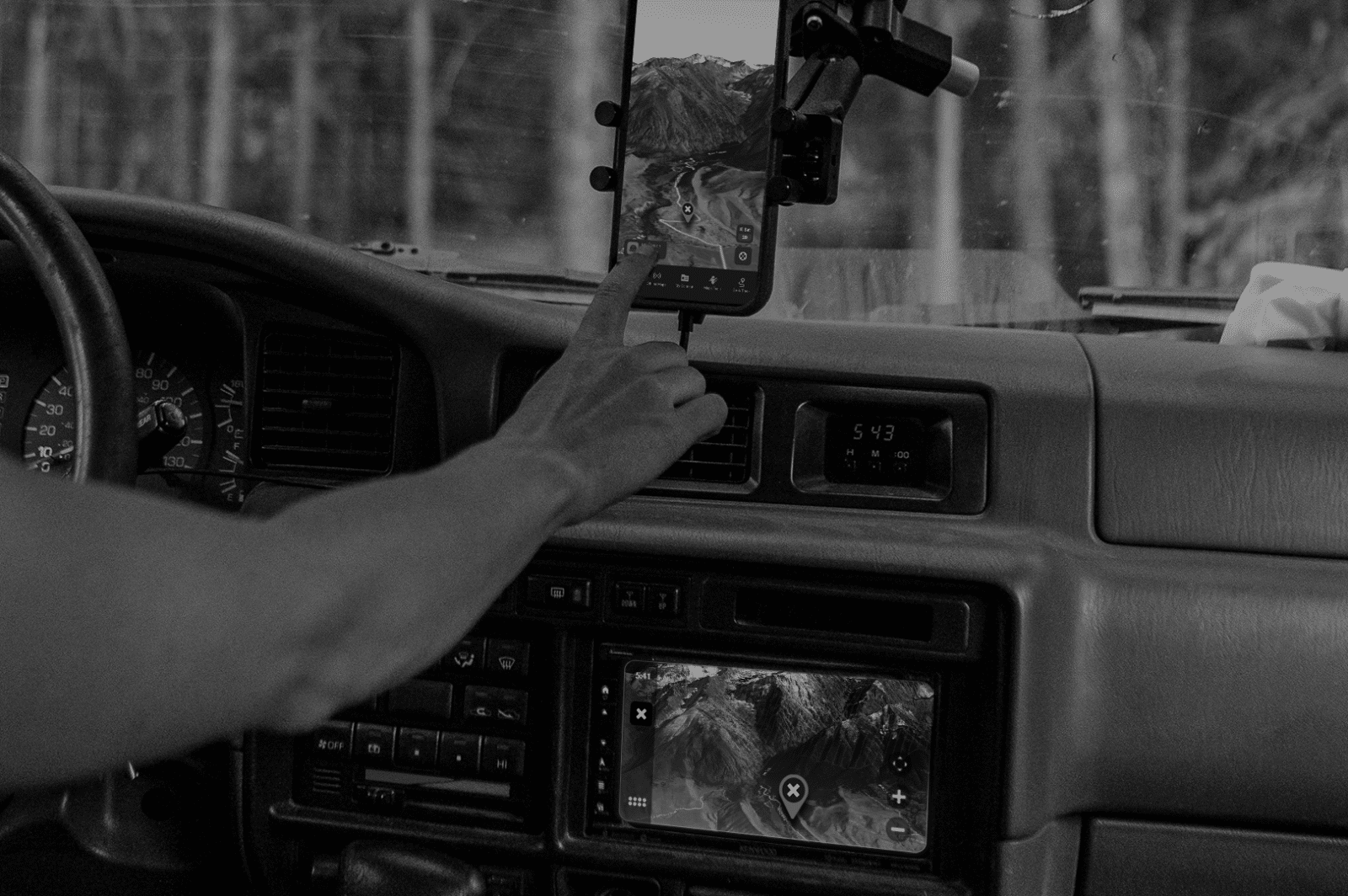
FAQ
Open the onX Offroad App on your Android mobile device. Tap the basemap button in the lower right corner of the map screen. Switch to Satellite. Then, select 3D.
Yes, trails and all of your markups are visible in 3D mode. You can also create and save custom markups while in 3D mode
Yes, you can view 3D maps by logging into your onX Offroad account here. Take a look at the instructions listed on this page to understand how to use the 3D maps feature online.
3D Maps are not currently available when using onX Offroad in Offline Mode.
Yes, onX Offroad offers 3D Maps for iOS devices. Check out this page to learn how to use 3D maps on iOS devices.